3D Scope - Camera is blinded
T.M.A.S. Alerts
Table of Contents
Your Traffic Counter's view is obstructed and cannot count accurately.
Model: 3DScope 1st Generation
MAC Address: 00:0B:91:20:XX:YY
This is typically caused by an object interfering with the cameras view of the entrance, such as the following.
Possible obstructing objects
- There is TOO MUCH light for the camera to function properly
- There is NOT ENOUGH light for the camera to function properly
- Cover has become unhinged
- Signage may be obstructing the view
- Lighting may be obstructing the view
- Exit sign may be obstructing the view
- The Camera Lens may be overly saturated with dust or debris from a recent renovation / construction
- A new store design or shelving may now be obstructing the view
Please follow this knowledge article to verify the device view to aide with removing the obstruction to the counter view.
Verify the camera view
*Note - Windows PC will need to have 32 Bit Java installed and enabled in the browser in-order to access the traffic counter*
- Obtain the IP address of the Device from T.M.A.S. Equipment Inventory
- Open Internet Explorer and login to the traffic counter from a PC on the network.
-
Verify the Image Proccessing Status on the overview page which indicates if there is currently an obstruction as well as will indicate an OK status once the obstruction is removed.
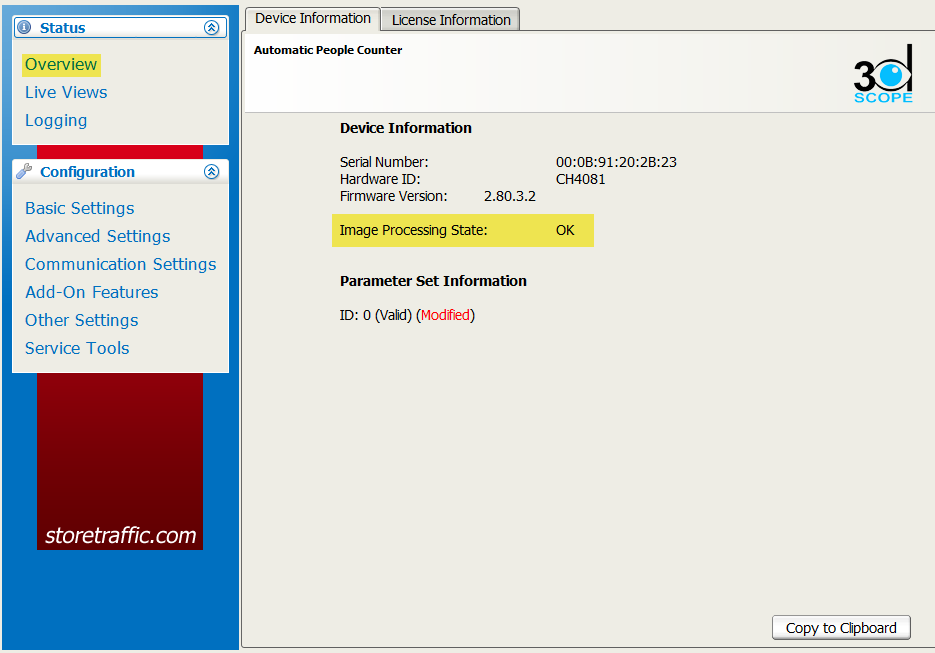
- If this fails you should consult your network specialist in the event you are unable to access the traffic counter on the network
- If you do not know the default user name and password for the traffic counter, e-mail techsupport@storetraffic.com