3DScope - Application Blocked by Java Security
Error accessing device
Table of Contents
Problem: Application Blocked by Java Security
When attempting to open the 3DScope (1st generation) counter with internet explorer there is a Java Application Blocked message that appears.
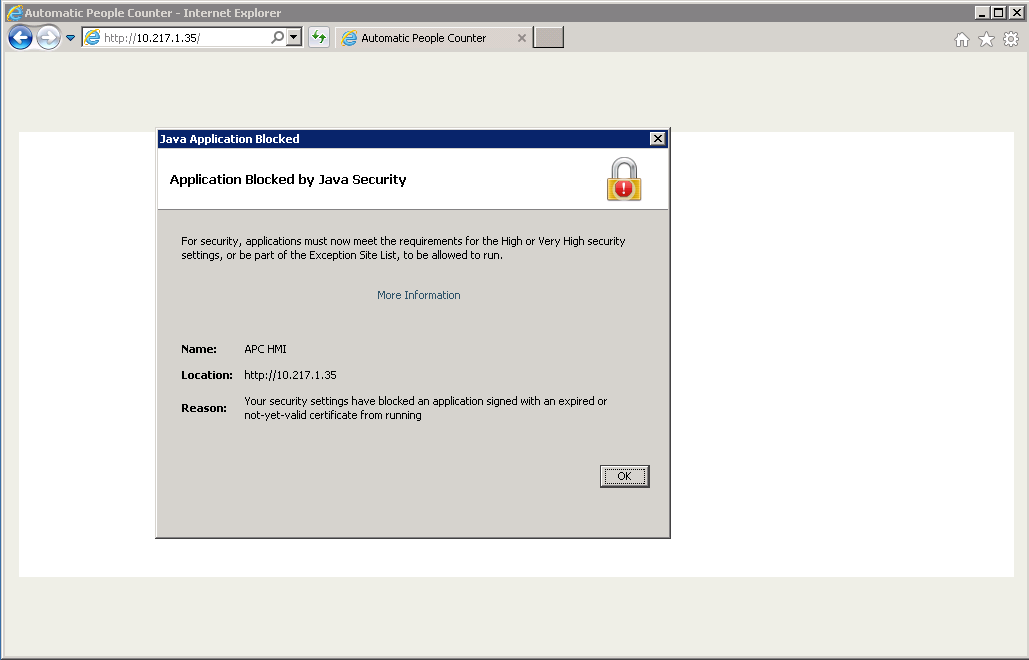
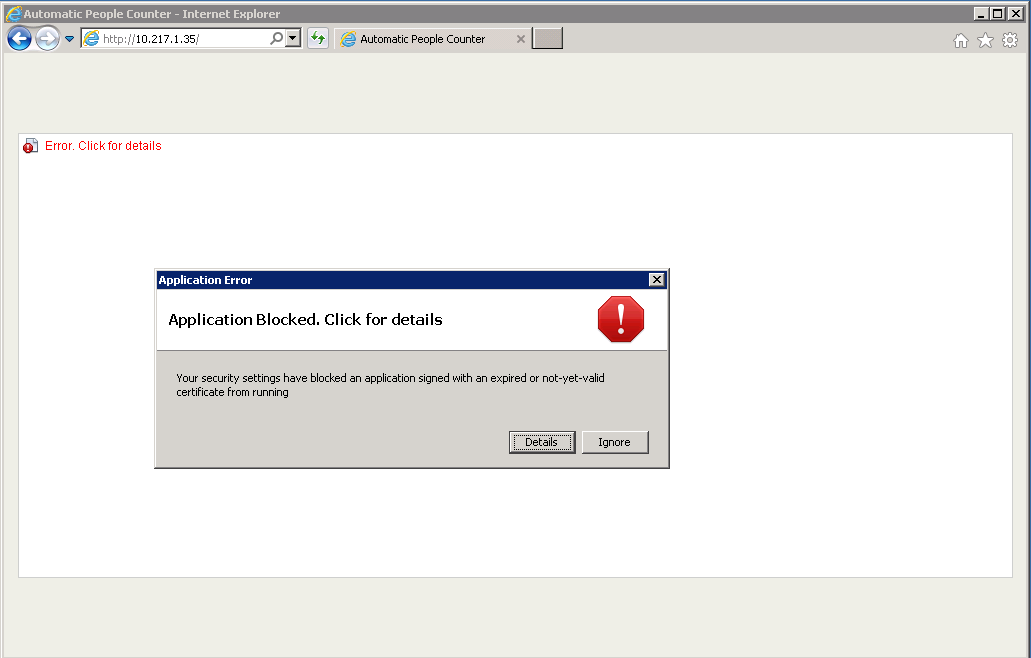
Solution: Add the device to the Java Security Exceptions
- Click OK or Click Ignore to message
- Close Internet Explorer Window
- Click Start
- Select Control Panel
- Select Java (Java Control Panel widow will appear)
- Select Security tab
-
Select Edit Site List (Exception Site List window will appear)
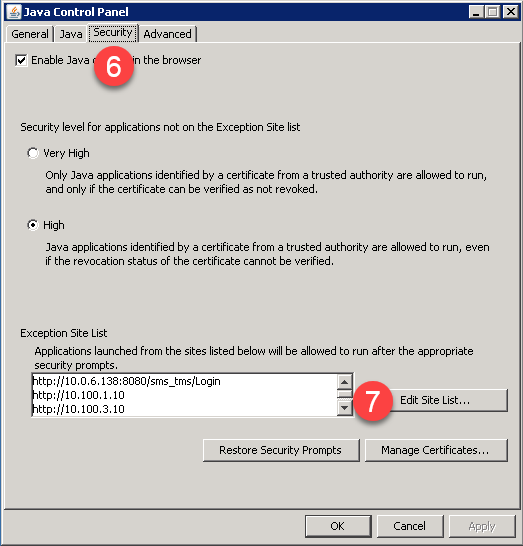
- Input IP Address of counter (Example: http://192.168.100.10)
-
Select Add
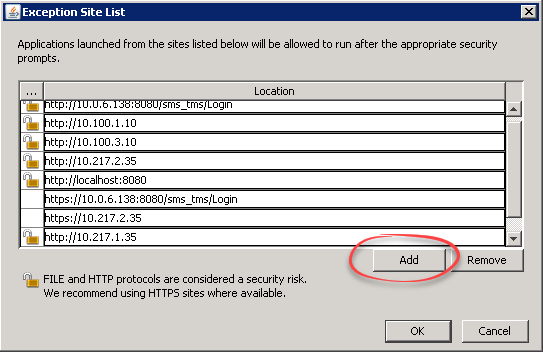
-
Select Continue to following security warning message
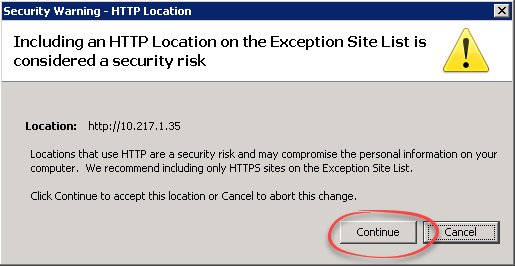
-
Click OK to Exception Site List Window
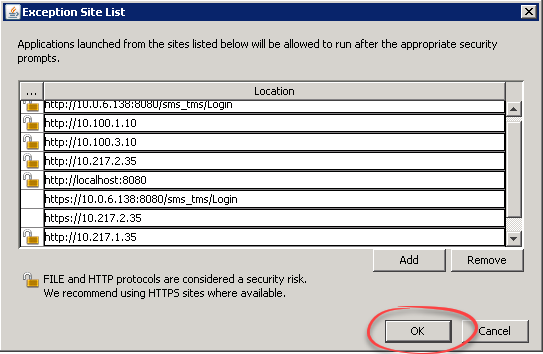
-
Click OK to Java Control Panel window
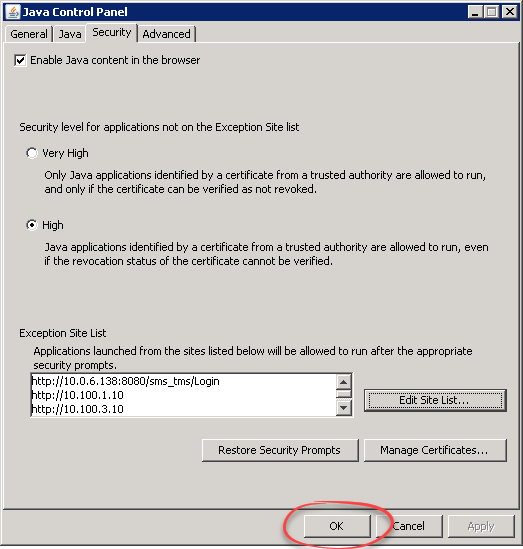
- Attempt to re-access 3DScope now in Internet Explorer