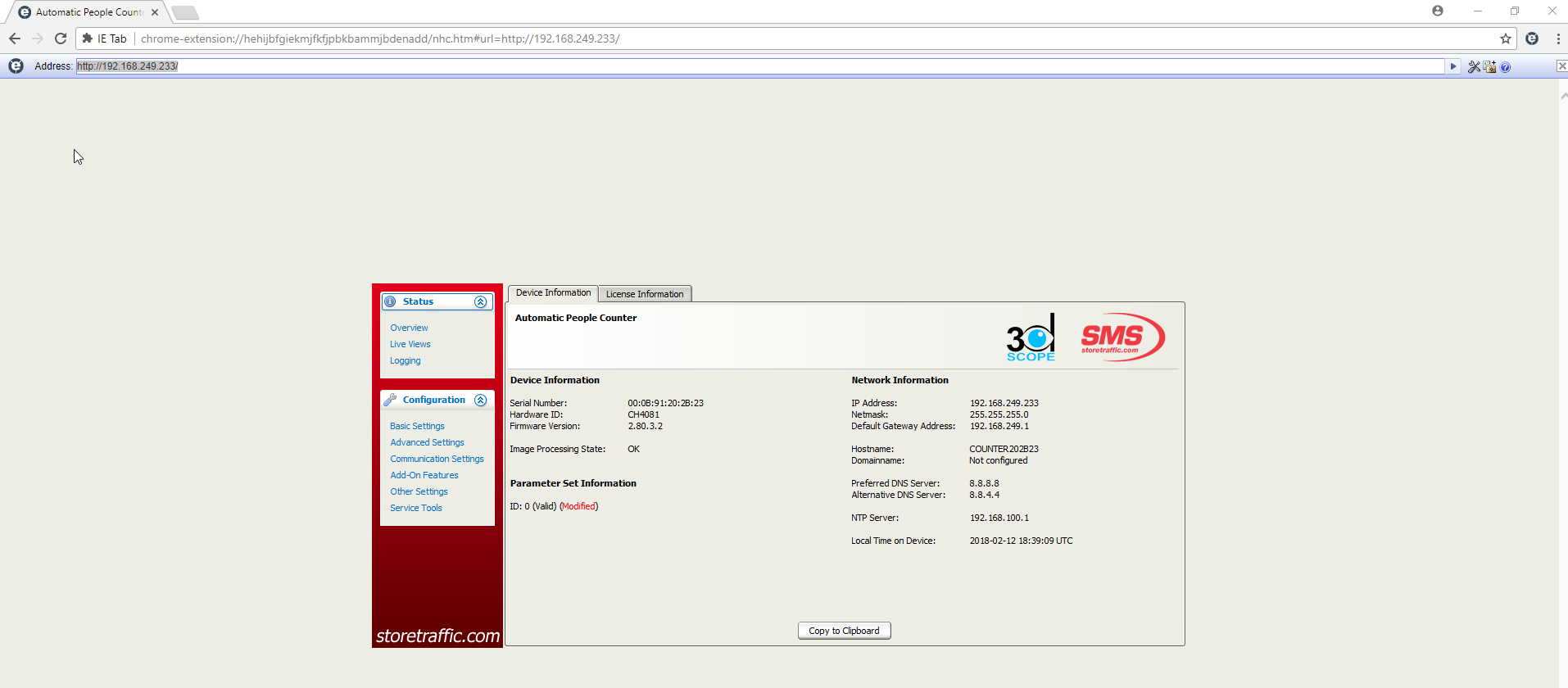3D Scope I - Adding Java/IE to Google Chrome
Adding java to support 3D Scope I Units in Chrome
Table of Contents
Overview
The following process applies to the 3D Scope I model. This guide is to add the IE tab's to Chrome and support Java add-in.
How to add Java support to Chrome Browser
1) Download IE tab from the Chrome web store
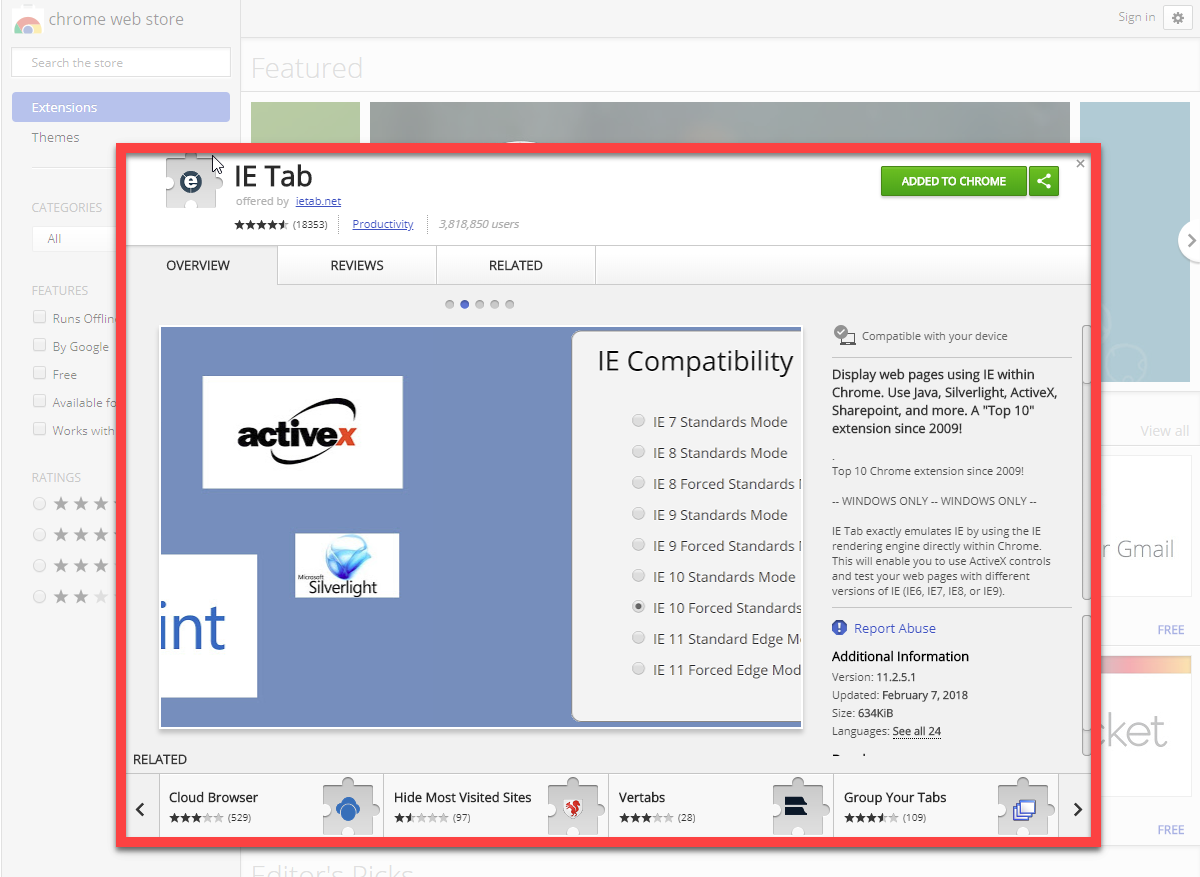
2) In your Chrome Browser, Click on IE Tabs
3) Input google.com
4) Search for the latest version of Java 32bit extension
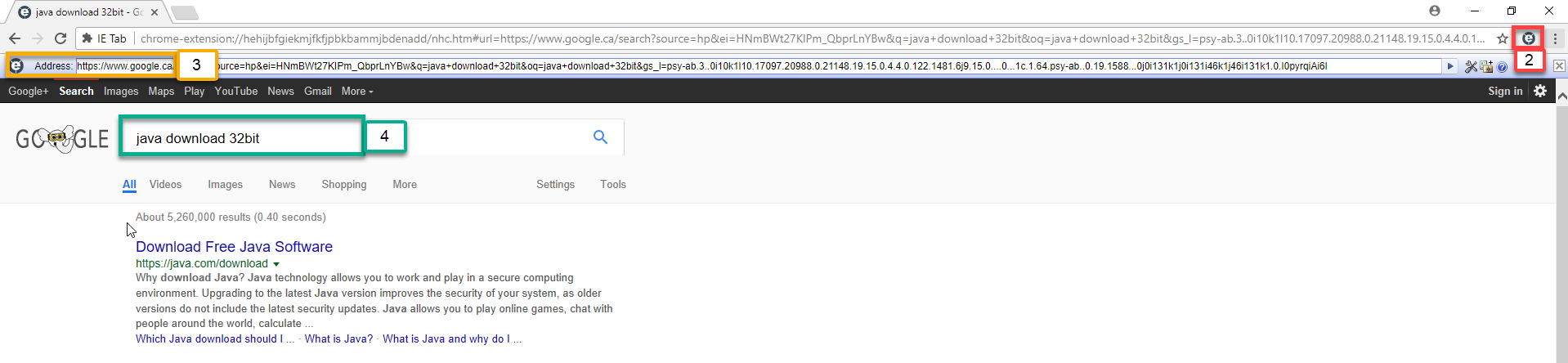
5) Install the Java extension (varies depending on your network and your user permissions)
6) In Chrome, input your device IP in IE Tab ex: 192.168.100.10
7) If prompt enter your username and password for the unit
8) Click OK
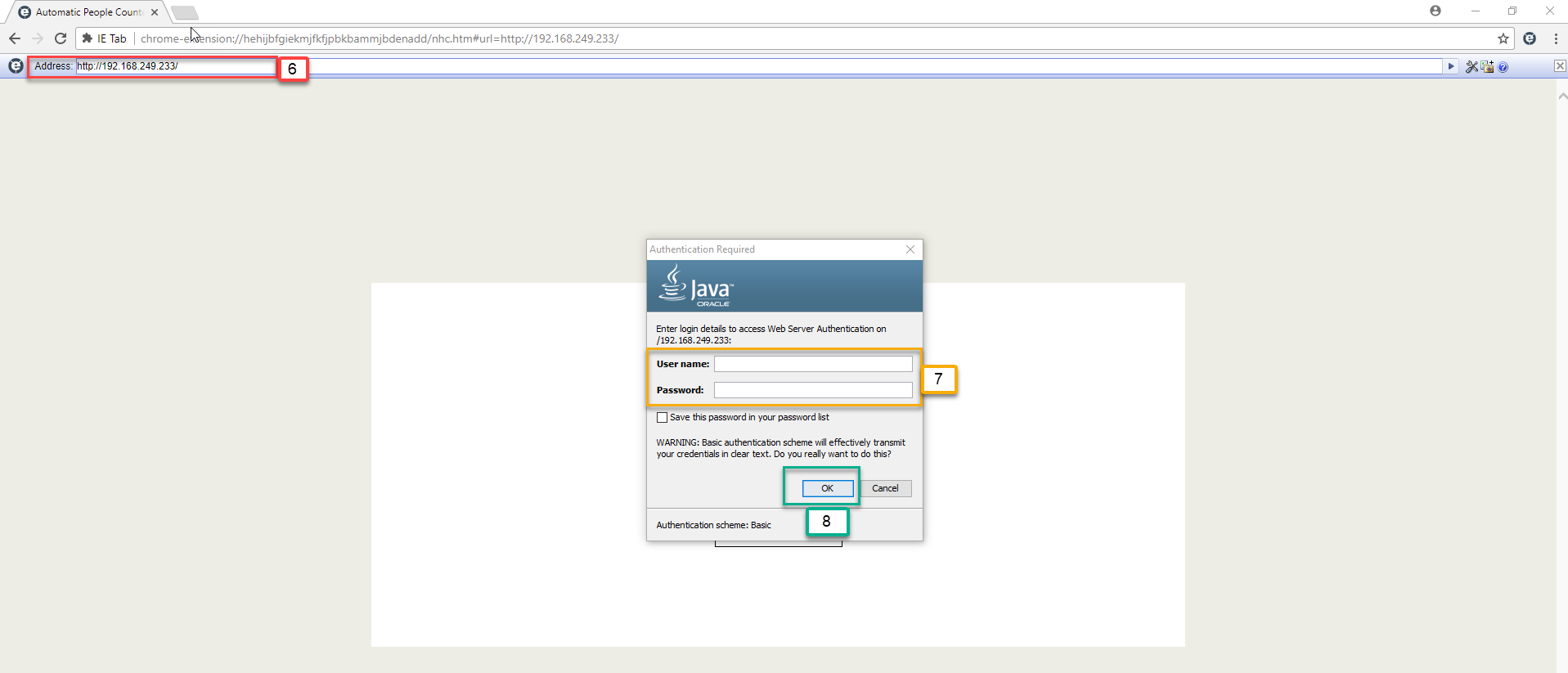
9) Your are now login and you can edit/review your setting's