3D Scope I - Update command Line
Table of Contents
Overview
This guide is to help customers update the 3D Scope I using WinSCP.
Requirements
- WinScp installed
- 3D Scope I - Firmware 3.10.1.1 - FullUpdate_3.10.1.1.tar
Process
- Once WinSCP is opened, Click on the command line icon
- Input the following command click execute at each input
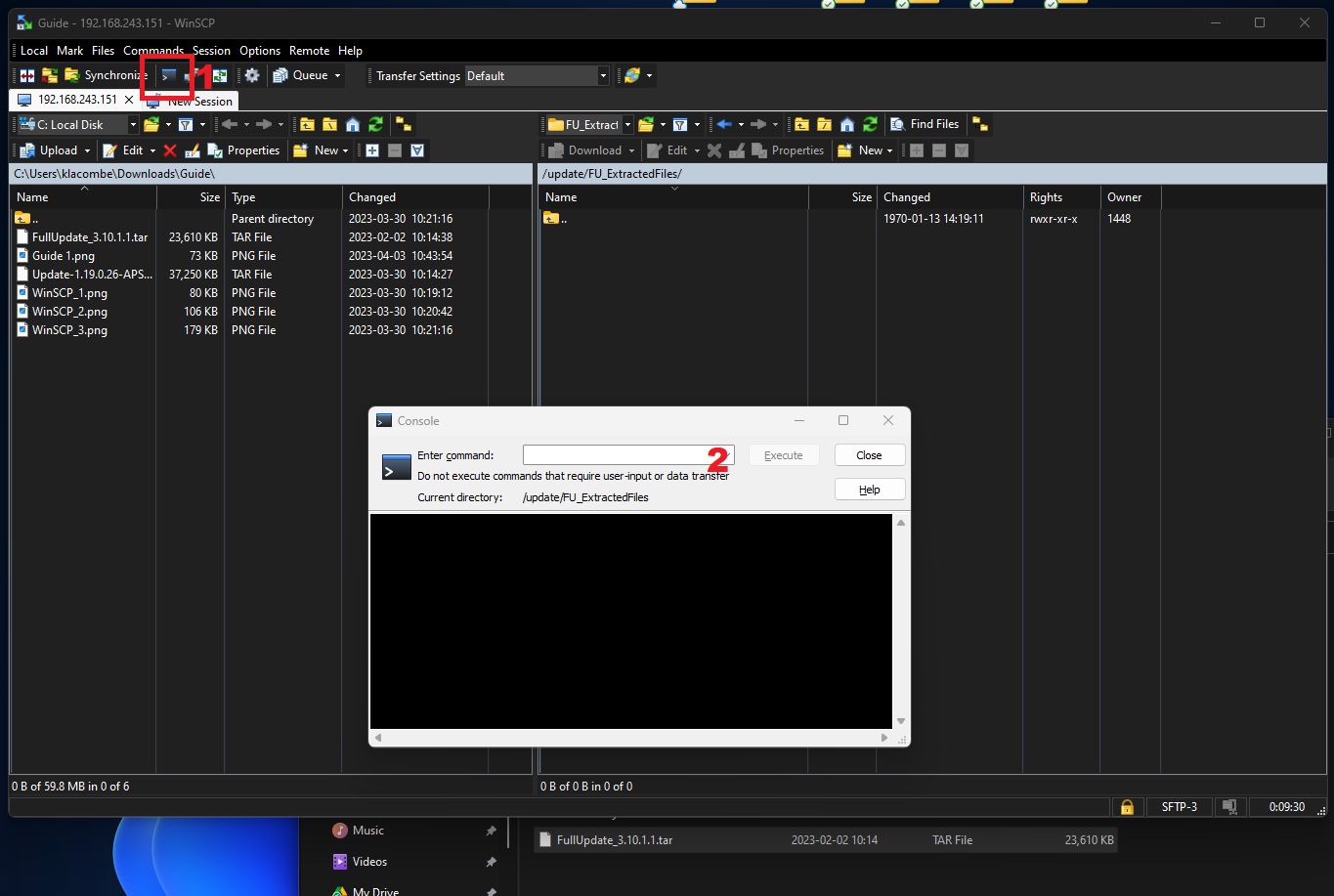
Commands to be entered:
- rm -rf /update/FU_ExtractedFiles
- mkdir /update/FU_ExtractedFiles
Next in WinSCP,
In the orange section (local directory), navigate to the local folder where the 3D Scope firmware was downloaded.
In the red section (3D Scope I) navigate to /update/FU_ExtractedFiles
Drap and drop the file from the local directory to the 3D Scope folder.
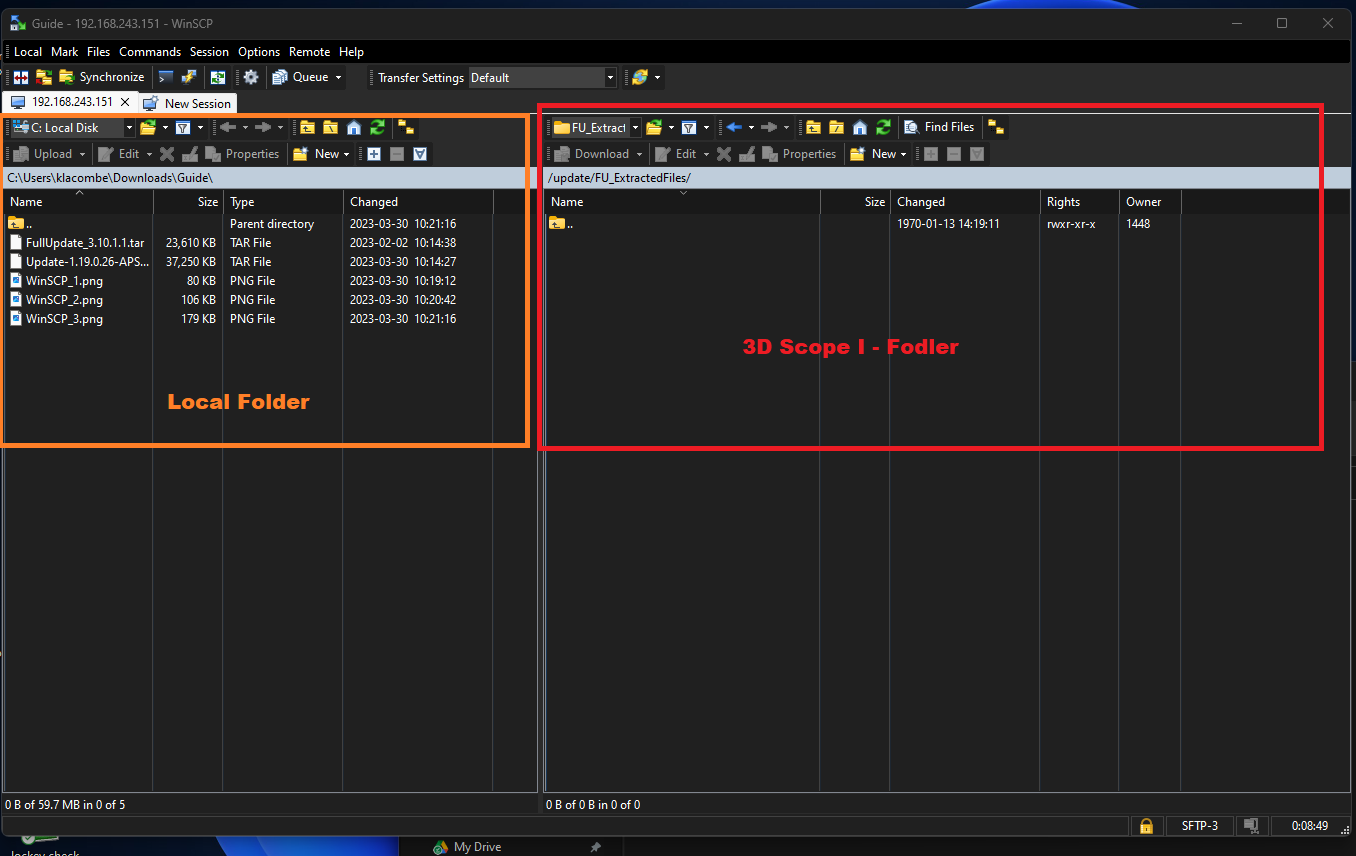
Execute the following commands:
- tar -xf FullUpdate_3.10.1.1.tar (let run as this can take a few minutes)
- ./UpdateScript.sh (let run as this can take a few minutes)
- reboot
In T.M.A.S. you should now see the device reporting on firmware 3.10.1.1