How to set a daily occupancy reset time
Setting an occupancy threshold for a location
Table of Contents
Overview
The occupancy reset function is a crucial tool to maintain accurate occupancy counts over time. We strongly recommend setting occupancy resets to daily to mitigate accumulated counter variances. Over extended periods, such as weekly resets, small counting discrepancies may compound, leading to inflated or inaccurate occupancy numbers. Given that counters operate at 98% accuracy under ideal conditions, daily resets help ensure the best possible accuracy.
Reset Timing
- Default Reset Time: All occupancy resets will occur at midnight (00:00) by default.
- Additional Reset Times: Users may specify an additional time during the day to perform another reset.
- Business Hours Consideration: Enabling the "Occupancy Calculation takes Business Hours into account" toggle will introduce an occupancy reset at the start of each business day, effectively filtering out any individuals who may have been counted before the official opening time
 |
 |
Overnight Operations
For businesses operating past midnight, enabling the "Occupancy is brought over to the next day" toggle will ensure a seamless transition of occupancy data into the next operational day without an automatic reset at midnight.

Recommendations
To maintain optimal accuracy and avoid accumulated variances in counts:
- Set occupancy resets to daily rather than weekly.
- Enable Business Hours reset if pre-opening foot traffic may impact occupancy calculations.
- Use the overnight carry-over option if your business operates past midnight to ensure correct tracking across business days.
- Consider an additional reset time if your business experiences significant fluctuations in traffic throughout the day.
By implementing these features effectively, businesses can ensure the most accurate real-time occupancy data, helping with compliance, planning, and operational efficiency.
Setting the occupancy reset time
Steps to set occupancy reset time
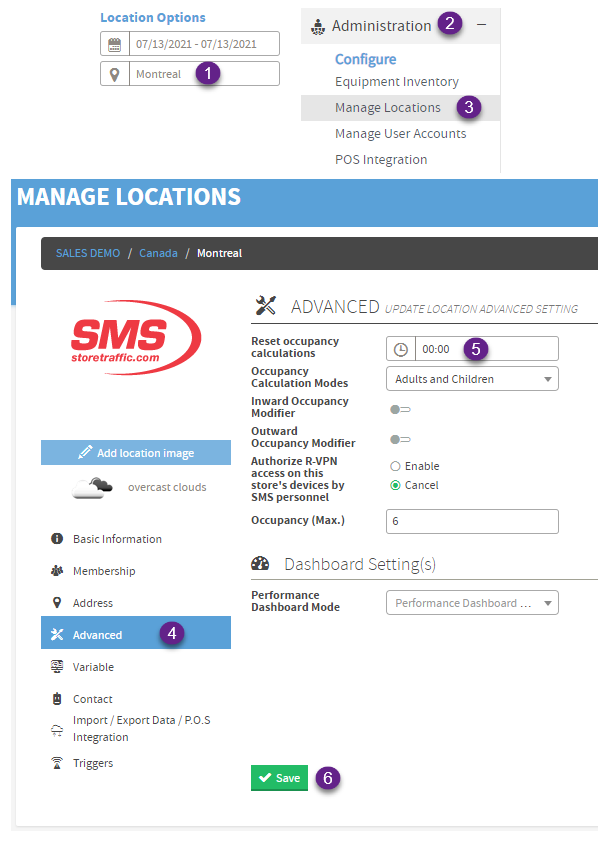 |
Reset time on Region or Chain location.If the reset time in 00:00 on a location, then the reset time configured on a Region or Chain is applied to all under lining locations if not 00:00.
|