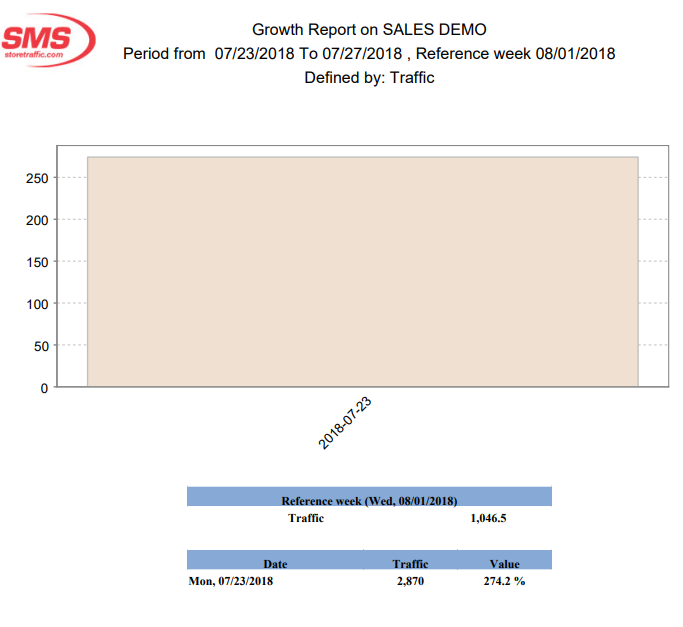Crecimiento-OLD
Table of Contents
Overview:
The Growth report provides a report on the weekly evolution of a given variable, such as traffic, over the desired range selected.
How is it Useful?
A simple but effective PDF report with a a graphic, it indicates the variation week to week of the selected variable.
Who would normally use this report?
Everyone
Steps:

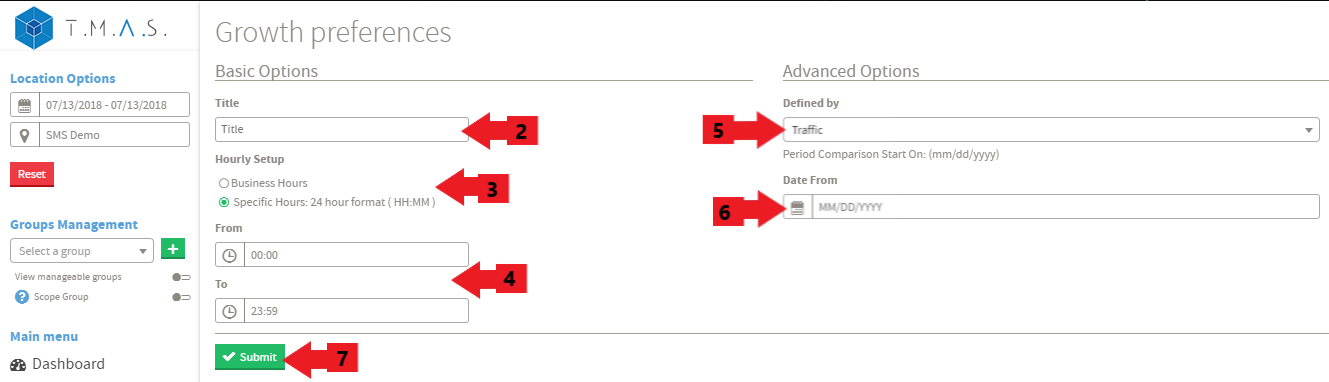
We assume that you have picked the location and date that you want to include in the reports.
- Select the Growth Report.
- Input the title name of your choice, this is optional.
- Click on Business hours or Specific Hours;
- If you selected Specific Hours, Input the desired value;
- Select how you would like to define your Growth Report from the dropdown menu;
- Select the starting date of the Growth Report;Click Submit;
- Click Schedule if you wish to have it automated (See Report Scheduling for more details);
Result: