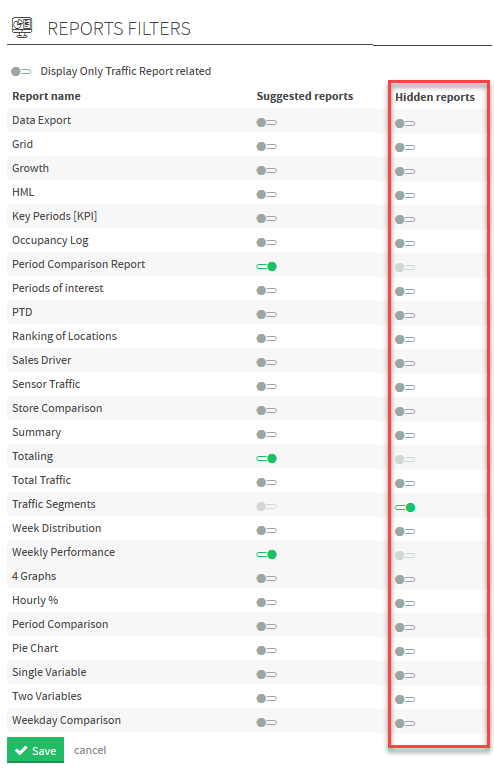TMAS - Manage Locations - Report Filters
T.M.A.S. / Administration / Configure / Manage Locations / Advanced
Table of Contents
Overview
This article provides the steps to FOCUS USERS on specific reports that have the company goals in mind which will appear as "Suggested Reports". Also chain admins can choose to hide certain reports, so that they will no longer appear as tiles in a users report selection screen.
How to access Report Filters
(Note* User requires: Chain Admin or Chain and Users Admin privileges)
- Select the TOP level chain (or desired chain). (Note* Option will not display for a Location or store.)
- Expand Administration
- Select Manage Locations
-
Click Report Filters
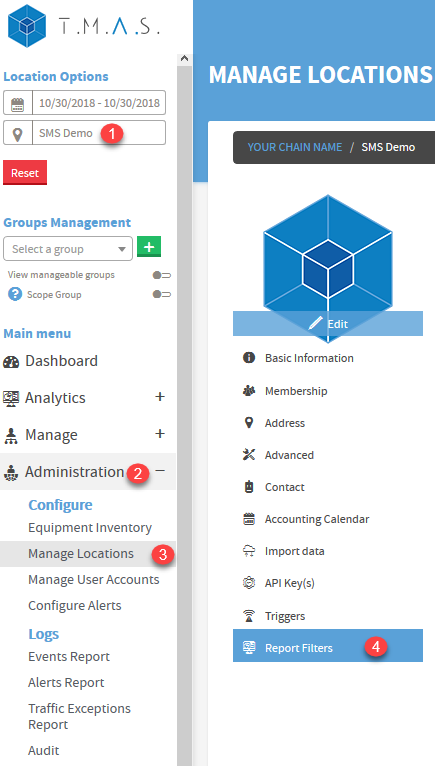
Using Report Filters
Traffic Only Reports
Example of Narrowed report list displaying traffic only reports. 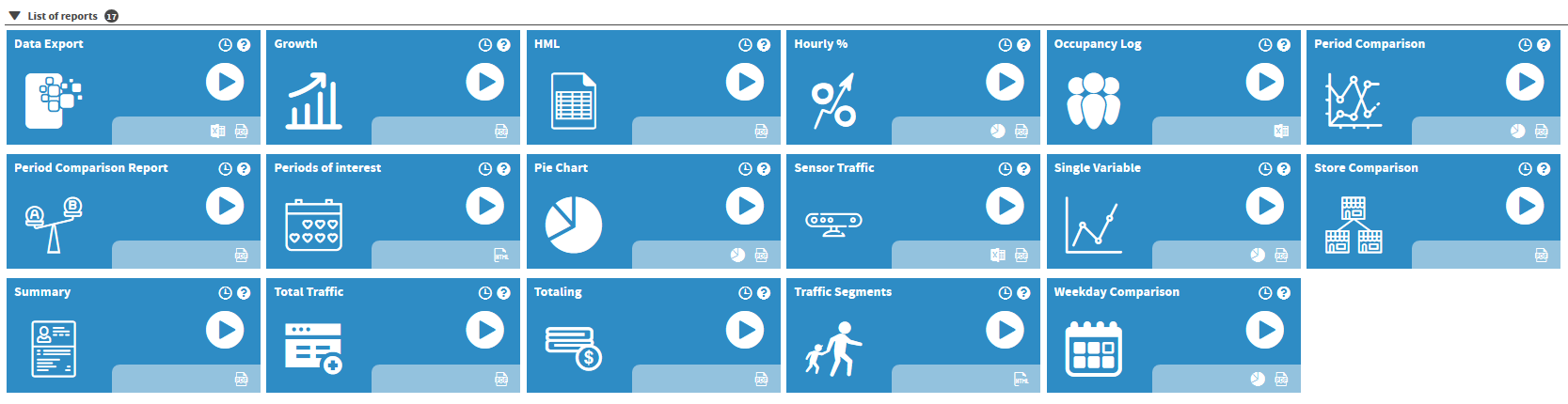
To display only traffic related reports for ALL users in the chain, simply toggle the "Display Only Traffic Report related" to On.
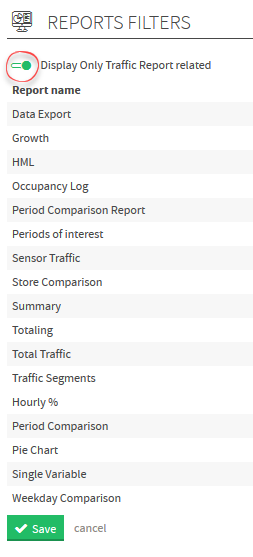
Focus Users
Example of Suggested Reports view
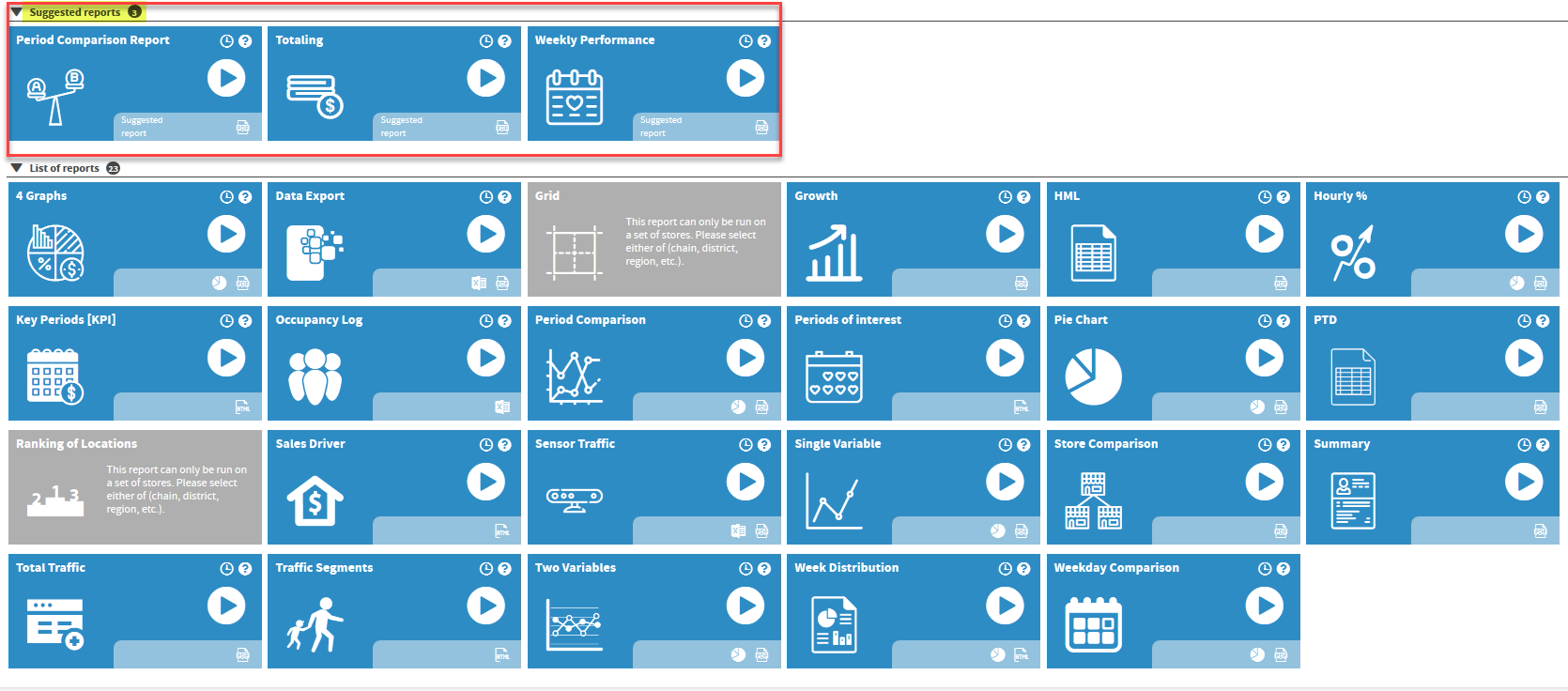
To suggest a report and have it appear on the Analytics report page as suggested to ALL users, toggle the switch under the Suggested reports column on the desired report.
(Note* Hidden Reports cannot be Suggested)

Hide reports not to be used
To hide a report so that it cannot be seen or generated from ALL users, toggle toggle the switch under the Hidden reports column on the desired report.
(Note* Suggested Reports cannot be Hidden)