Pearl - Automated door installation
Learn how Pearl's automated door installation technology is revolutionizing the industry with its efficiency and convenience.
Table of Contents
Overview
The purpose of this article is to help customers install or relocate their PEARL people counters away from infrared interference caused by automated doors. This is due to the PEARL counters also using low-power infrared signals to count.
Examples of automated door sensors
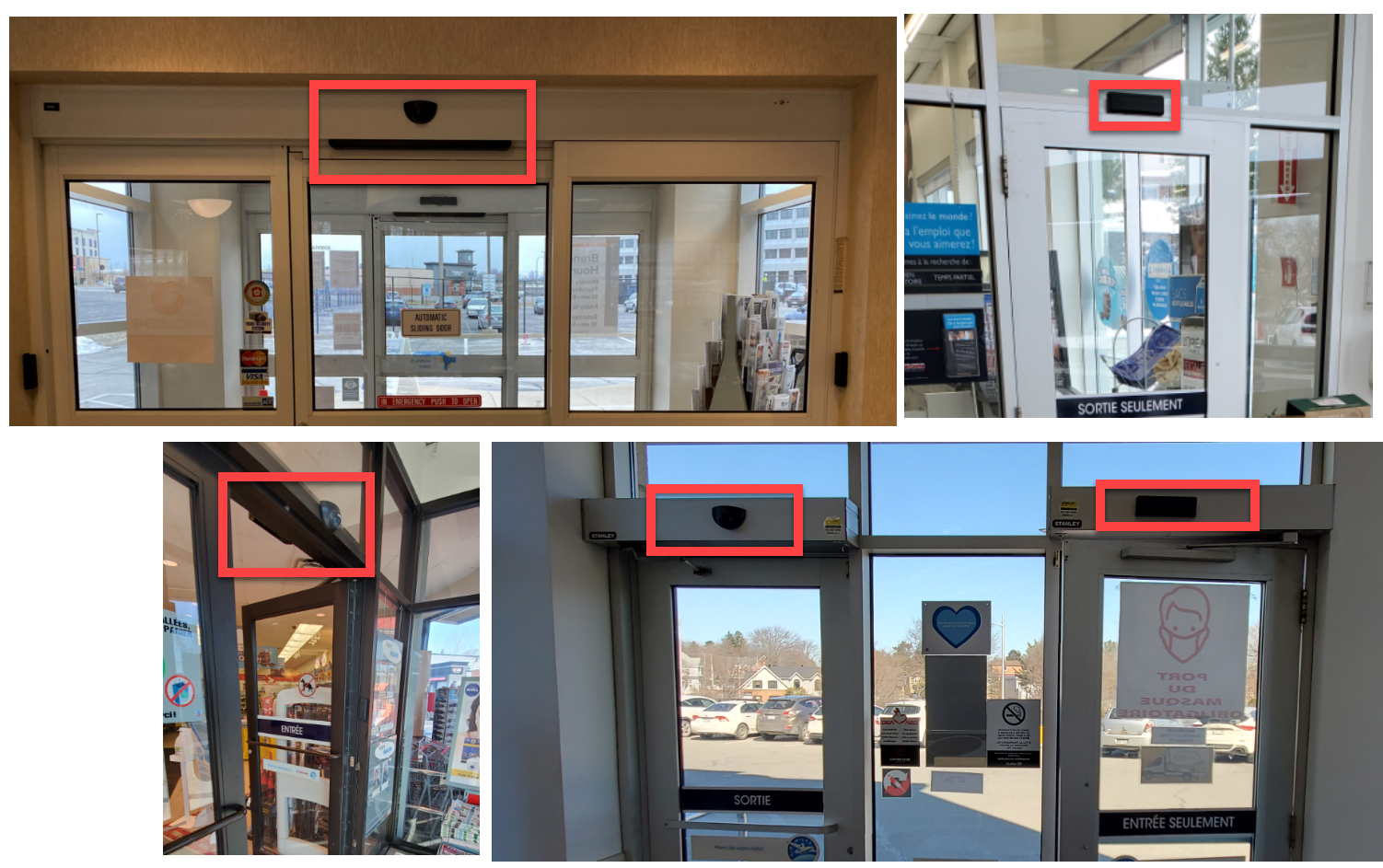
Explanation
The reason you might encounter interference between the PEARLs and your automated door is due to the fact that both systems use Infrared sensors.
The following image reference, displays in red the infrared flooding caused by the safety door sensor. Notice that the actual sensor that detect the person is not the cause here, as it uses microwave technology. The safety sensor, which ensures the door does not close while a person is in its path, is the one emitting strong and constant infrared pulses.

Installation Guidelines
The goal is to avoid the invisible infrared curtain (seen in the picture above) and mount the PEARLs outside of this area. Below are a few examples of alternate installations depending on the type of entrance you have.
Installing the PEARLs on a corner
In the image below, the PEARLs (identified with a red x) have been mounted next to the door frame and are experiencing interference from the infrared curtain.
Relocating or installing the unit on the outside edge of the wall will help to avoid the "IR" area altogether.

Installing the PEARLs further apart
If your site does not have a corner wall or edge to install or relocate the units, you can mount them further apart from the door area.
In the image below the pearls have been installed on the next available window frame.

Installing the PEARLs on an alternate door
If your location has no other mounting location inside, and you have a vestibule. Mounting the PEARLs on the opposite door could be a solution.
In the image below, the PEARLs can be installed on either side of the first set of doors (not on the glass windows). The wall will act as a natural barrier for the Infrared signal.

Installing the PEARLs further in the hallway
If your location has a hallway to channel customers, you can install the PEARLs further in the hallway.
**** PICTURE EXAMPLE TO COME
Complete the Smart app configuration
Once the above steps completed and that the unit has a solid alignment light resume to configuration via the smart app. You'll be able to resume where you left off!
Need Additional Help
So you follow the tips above and are still experiencing issues, you can reach out to us for additional help via email or chat!
Via email at: techsupport@storetraffic.com
Via chat on our website: help.storetraffic.com