Pearl sensor esta bloqueado
T.M.A.S. Alerts
Table of Contents
Your Traffic Counter's beam is obstructed and cannot count accurately.
Model: Pearl Beam Sensors
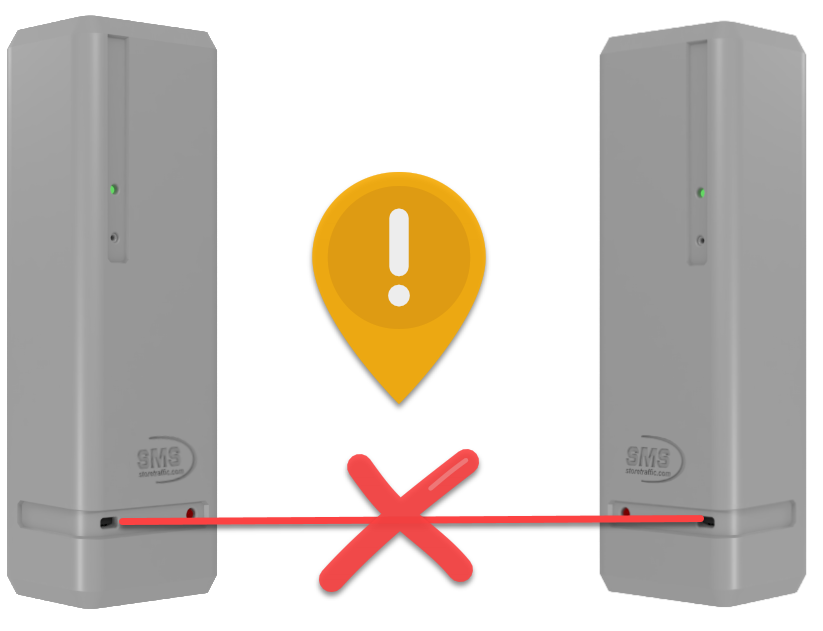
This is typically caused by an object interfering with the beams, such as the following.
Possible obstructing objects
- Signage may be obstructing the beam
- Plants, Furniture or displays may be obstructing the beam
- A new store design or shelving may now be obstructing the beam
Possible technical issues related the sensor installation
- Beam may be out of alignment
- The Beam may have become unmounted from the wall/structure or bracket
- A door handle or hinge may be obstructing the beam
- glass may be obstructing the beam
- one side of the beam sensor may no longer be powered
Troubleshooting
-
Remove object blocking beam path to adjacent sensor.
- If the above does not resolve the issue, then proceed in attempt to reset the Secondary Sensor ONLY.
-
Reset the Secondary Sensor

-
Change the batteries - Refer to the following article for the process.
- If no light after attempting a reset, then you would need to change the batteries in the sensor.
- If no light after attempting a reset, then you would need to change the batteries in the sensor.
- If all the above fails, please contact techsupport@storetraffic.com, for faster service use the support chat found on the help page or within the T.M.A.S. application.