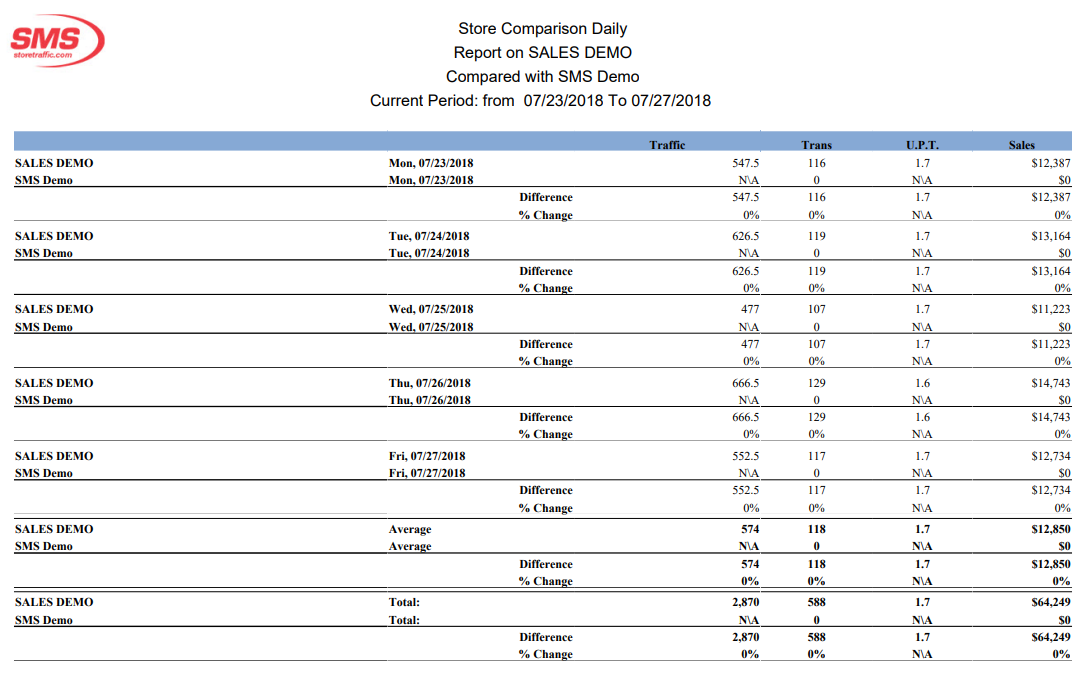Store Comparison Report
For Retailers - Compare the performance of two (2) stores
Table of Contents
Overview
The store comparison report is used to compare two stores together over a certain time period.
How is it Useful?
The comparison report also displays the difference and the percentage change between the two periods. It is used at every level of the chain structure to compare different elements of the stores to be able to rank them. However, make sure you are comparing the same type of stores together (factory, strip mall, stand alone, etc.) since each store type will have different data trend.
Comparing a strip mall and stand alone store would not make common sense, since strip malls are usually getting high traffic volume, which results in lower conversion rate. Therefore, judging store on conversion rate might, regardless of the store type, might be dangerous.
Who would normally use this report?
It is typically used by district/regional managers, to compare the performance of 2 stores within their territory.
Steps:
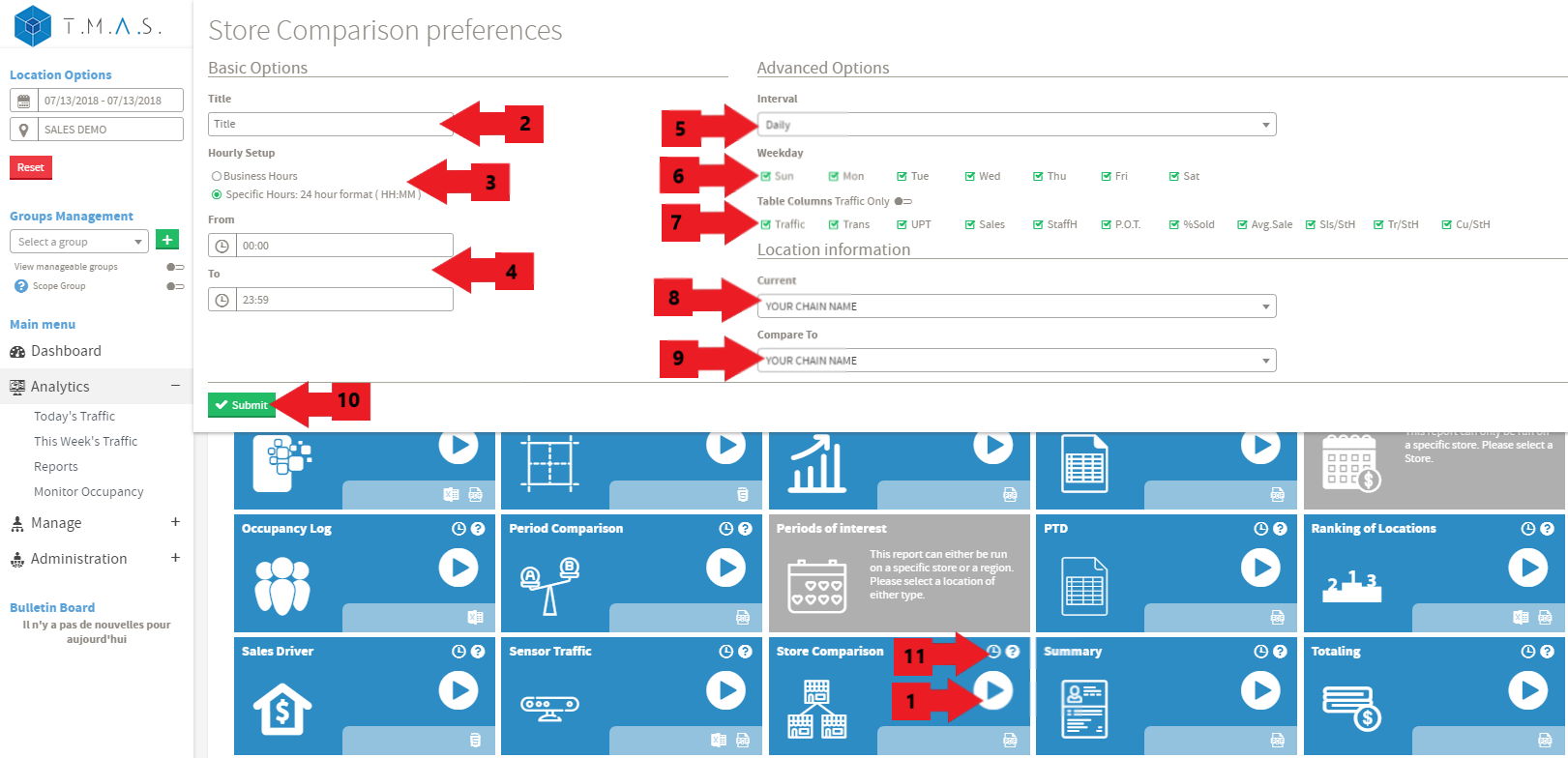
We will assume that you have picked the location and date that you want to include in the reports.
- Select the Store Comparison Report.
- Input the title name of your choice, this is optional;
- Click on Business hours or Specific Hours;
- If you selected Specific Hours, Input the desired value;
- Select the desired interval;
- Select the desired days to include;
- Select the columns that you want to include in the report;
- Select the locations you wish to compare to each other;
- Select the desired options;
- Click Submit;
- Click Schedule if you wish to have it automated (See Report Scheduling for more details);