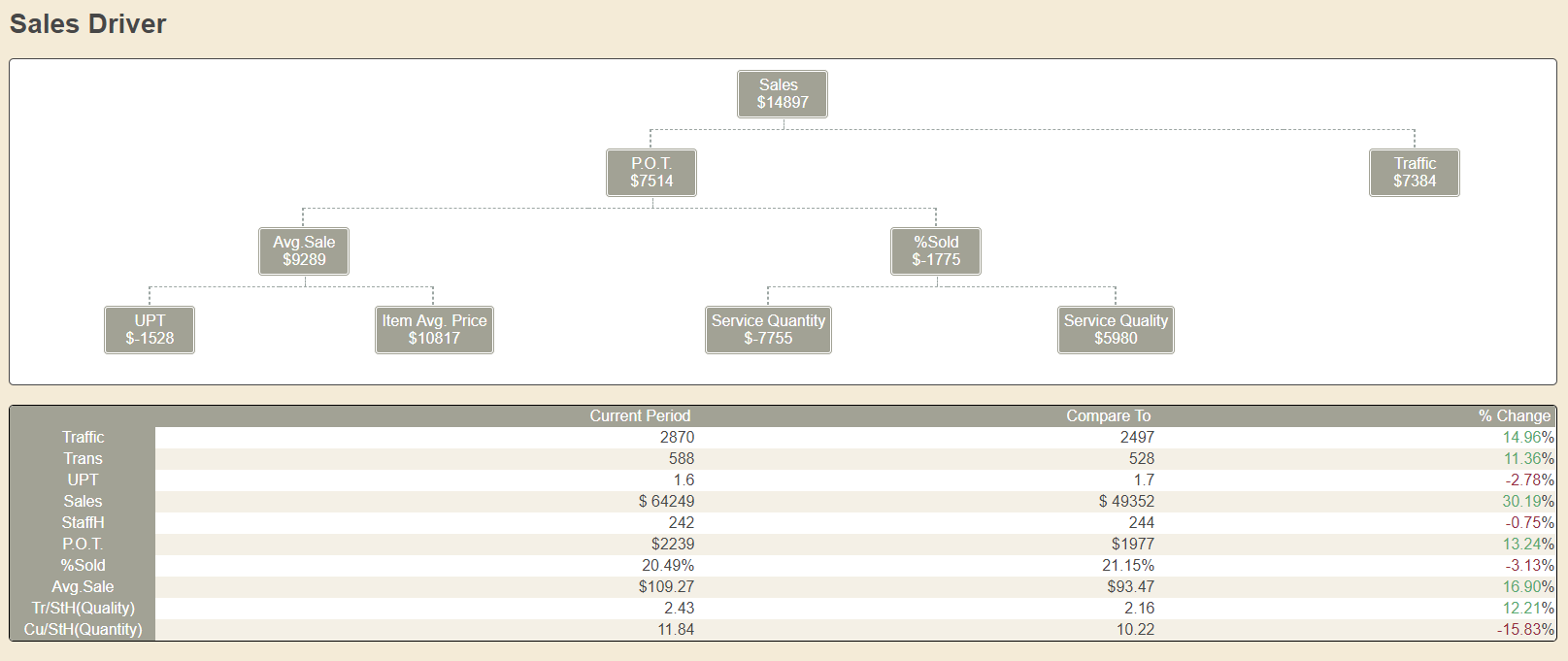Sales Driver Report
For Retailers - Discover what contributes to your sales
Table of Contents
Overview
The Sales driver report shows you which variable has had more impact (positive or negative) on the sales for the selected period. It is designed to put in focus what aspect of your business contributed to sales. It can answer such questions as
- Was it traffic that drove my sales increase?
- Did the staff maintain their performance this week, if not what did it cost?
- Was the staffing adequate or did I loose sales because of service?
*All of this is based on calculations with mathematical assumptions which are obtained by comparing the performance of two periods. We can not guarantee that they represent the absolute reality but the report aims at providing valuable insights.
How is it Useful?
The report converts all indicators to a dollar amount, indicating clearly what was profitable and what was not. Did you loose money because of the lack of service? Did the quality of service, measured by more transaction per staff, contribute to the increase?
Who would normally use this report?
Although it can be used by Store Managers who possess a good understanding of traffic and its effects, it will be more valuable, at first, to the head office management team. It can be ran on all level of the organization (chain, regions and individual stores), allowing a drill-down approach.
Steps
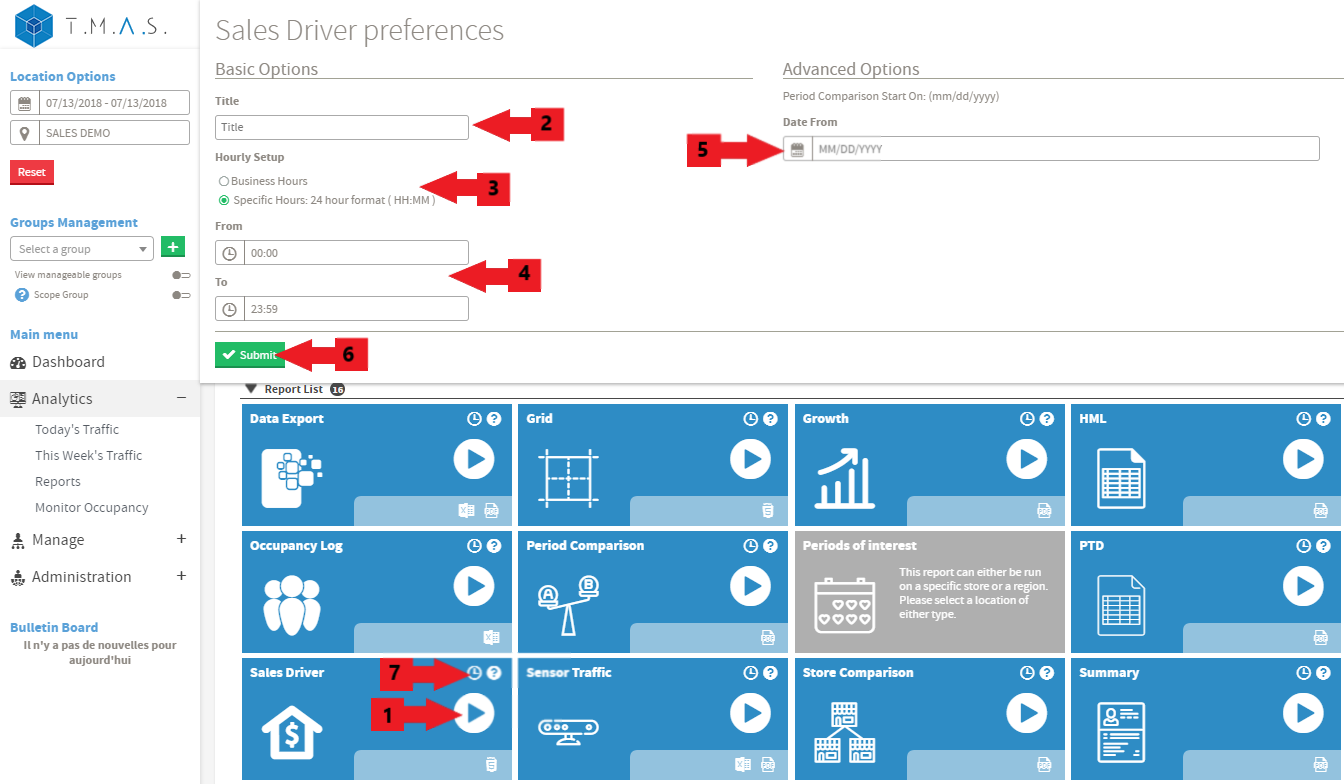
We assume that you have picked the location and date that you want to include in the reports.
- Select the Sales Driver Report.
- Input the title name of your choice, this is optional;
- Click on Business hours or Specific Hours;
- If you selected Specific Hours, Input the desired value;
- Select the desired starting date;
- Click Submit;
- Click Schedule if you wish to have it automated (See Report Scheduling for more details);