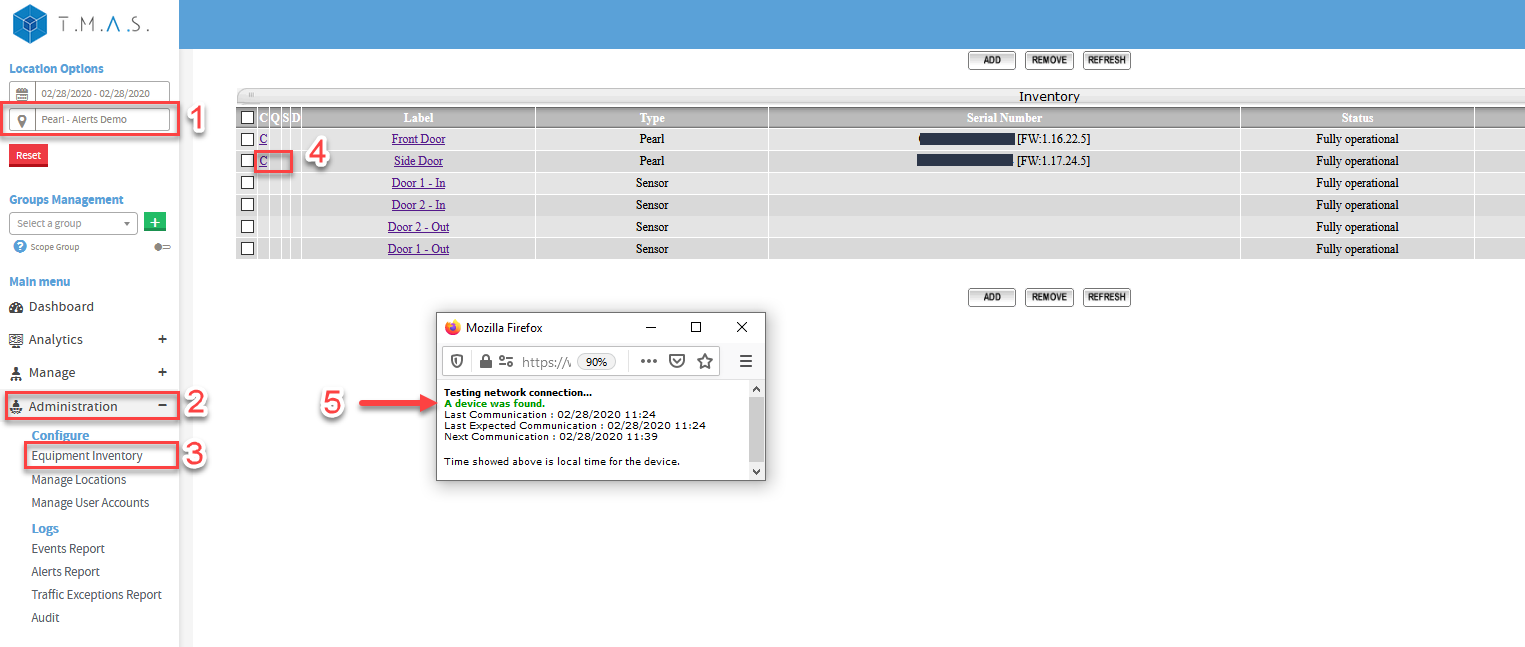Pearl and 3D Scope II - Check Device Communication with T.M.A.S.
Table of Contents
Overview
The purpose of this article is to show you how you can confirm the communication from your devices to our T.M.A.S. Software platform.
- Select your store location
- Click on Administration
- Click on Equipment Inventory
- Click the 'C' next to the sensor you want to check communications
- On the new popup windows, you will have the device status
- Green: The device is communicating
- Red: The device is not communicating
- You also have the communication stamps as reference