Smart App - How to delete a device
Table of Contents
Overview
The purpose of this article is to help you in deleting, via the smart app, a device that is no longer required.
Requirements
- Permission (to get confirmation on which user right you need in order to delete a device)
- We assume that you already know how to log in and access your location.
Steps to delete a device on your location
| 1. Press the option icon 2. Press the Location's device(s) list icon in the new pop up |
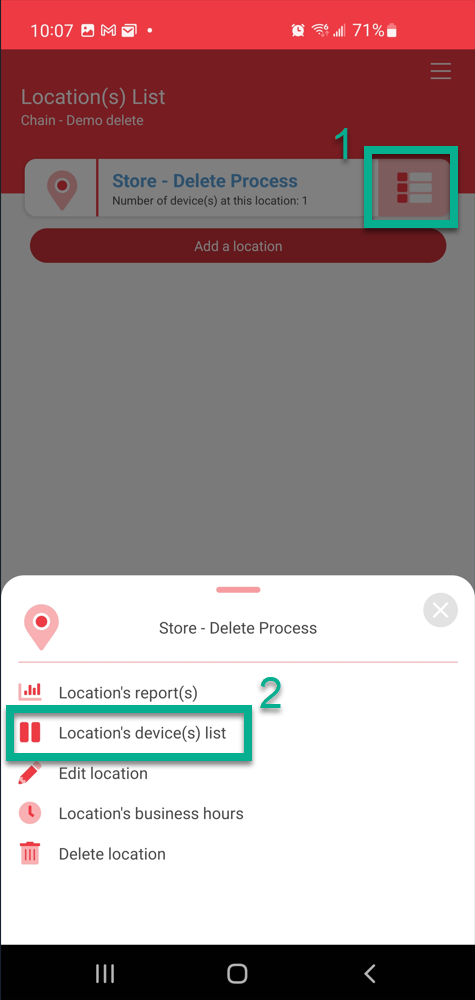 |
| 3. Press the option icon next to the device you want to delete 4. Press the Delete device icon in the new pop up |
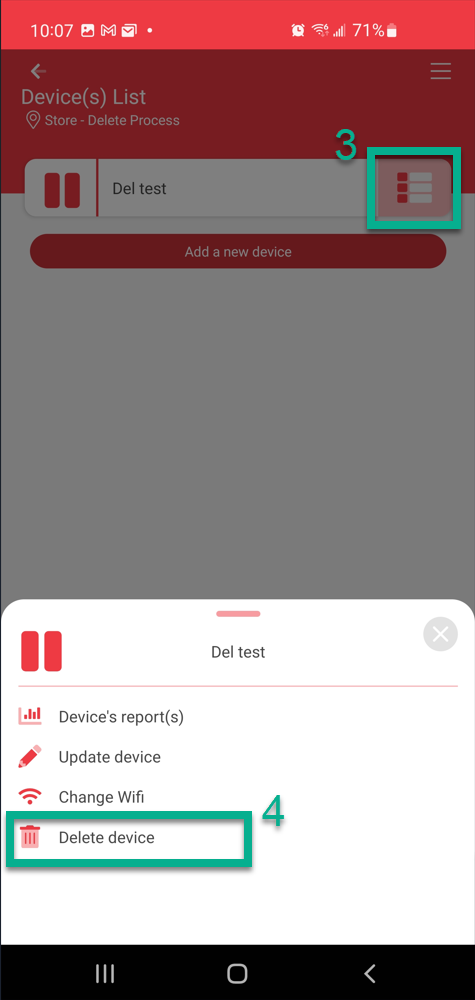 |
| 5. Read the disclaimer and press the Delete icon | 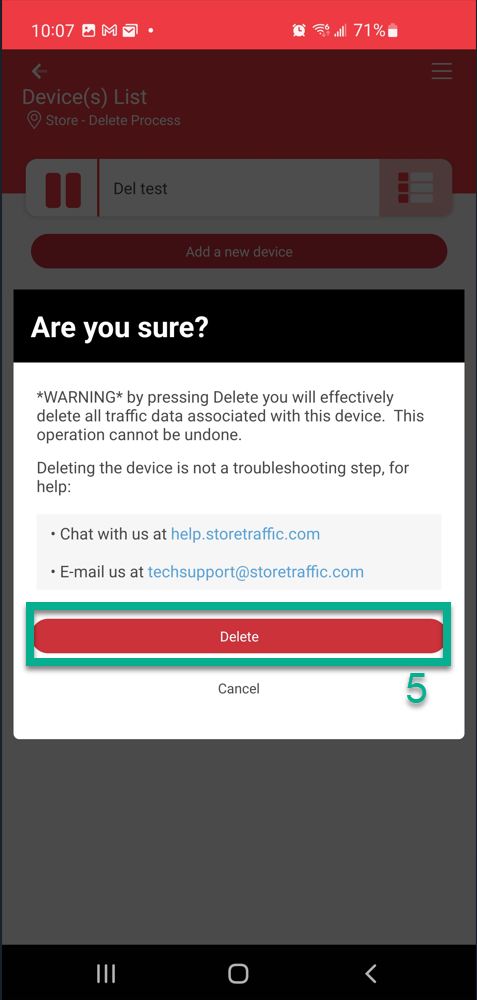 |
| You will be brought back to the location page, and the deleted device will no longer be assigned. | 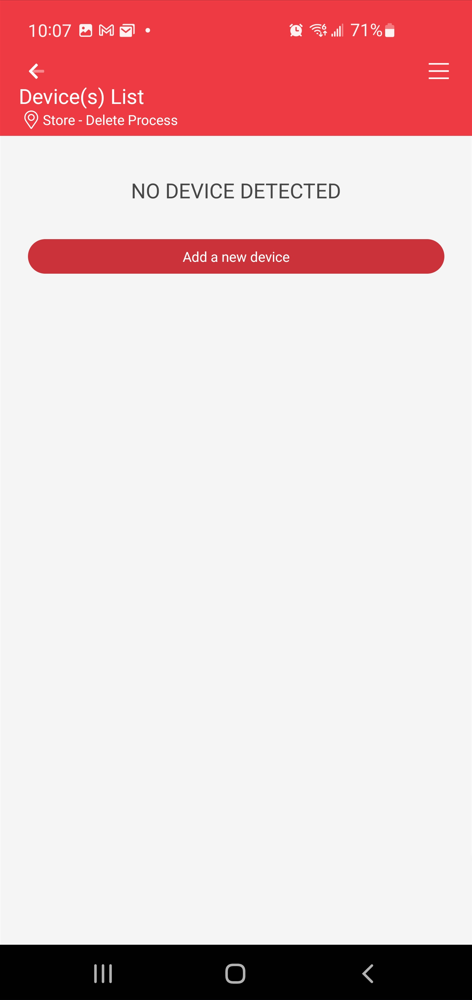 |