T.M.A.S. - Removing a device
Learn about the steps required to remove a device from the T.M.A,S.
Table of Contents
Overview
This article explains how to add or remove a device in T.M.A.S.
Accessing the Equipment Inventory
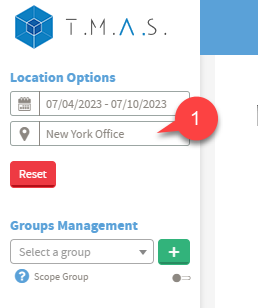 |
1. Select the appropriate location level |
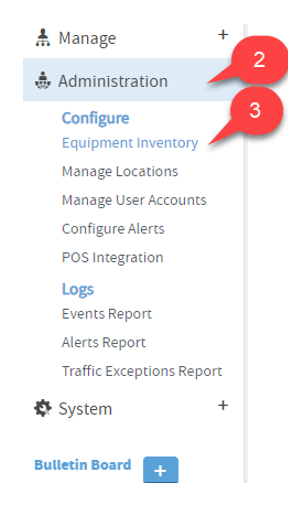 |
2. Click on the "Administration" tab 3. Click on "Equipment Inventory" |
How to Remove a Device
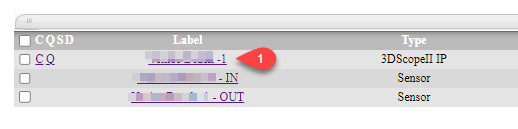 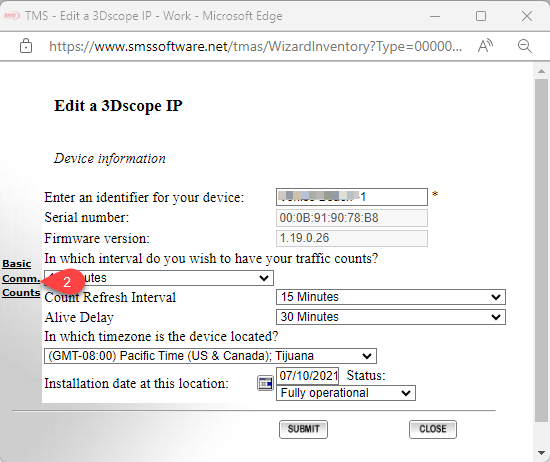 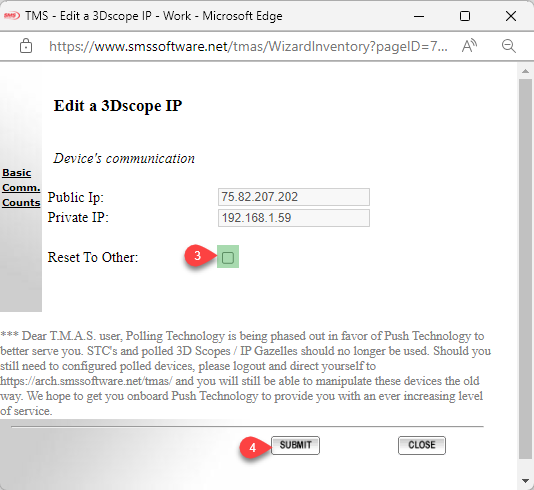 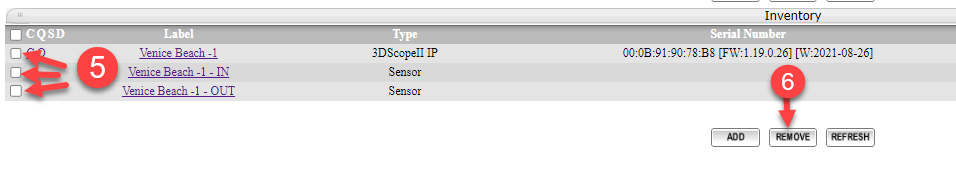
|
|