E-mail to FTP for T.M.A.S. Sales Transactions and Staff Importing
Table of Contents
Overview
E-mail to FTP can be used as an alternative means for importing sales, transactions and staff from POS or any third party software. SMS Storetraffic recommends uploading to our FTP directly, however, in the event that this is NOT possible, T.M.A.S. can accept a file attachment by e-mail on a schedule, which can then be automatically uploaded to T.M.A.S. FTP for import.
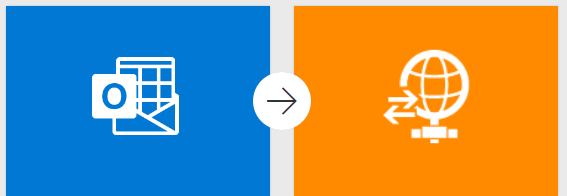
Requirements
- Ability to send a compatible report attachment by e-mail, on a daily or hourly schedule
- Report attachment file format must be TXT or CSV
- Report attachment filename must have a unique name and timestamp
- E-mail must be sent to e-mail address specified by SMS Storetraffic support (Example: X@storetraffic.com external address)
Requesting e-mail report validation and setup
SMS Storetraffic uses MS Power Automate to facilitate this transfer. Should you already have access to this software, steps and FTP access can be provided to aid you with the setup.
Otherwise, should you wish to proceed with the report attachment validation and e-mail to FTP setup, please contact techsupport@storetraffic.com.