Pearl La batería está baja
T.M.A.S. Alerts
Table of Contents
Sensor batteries are low and needs to be replaced!
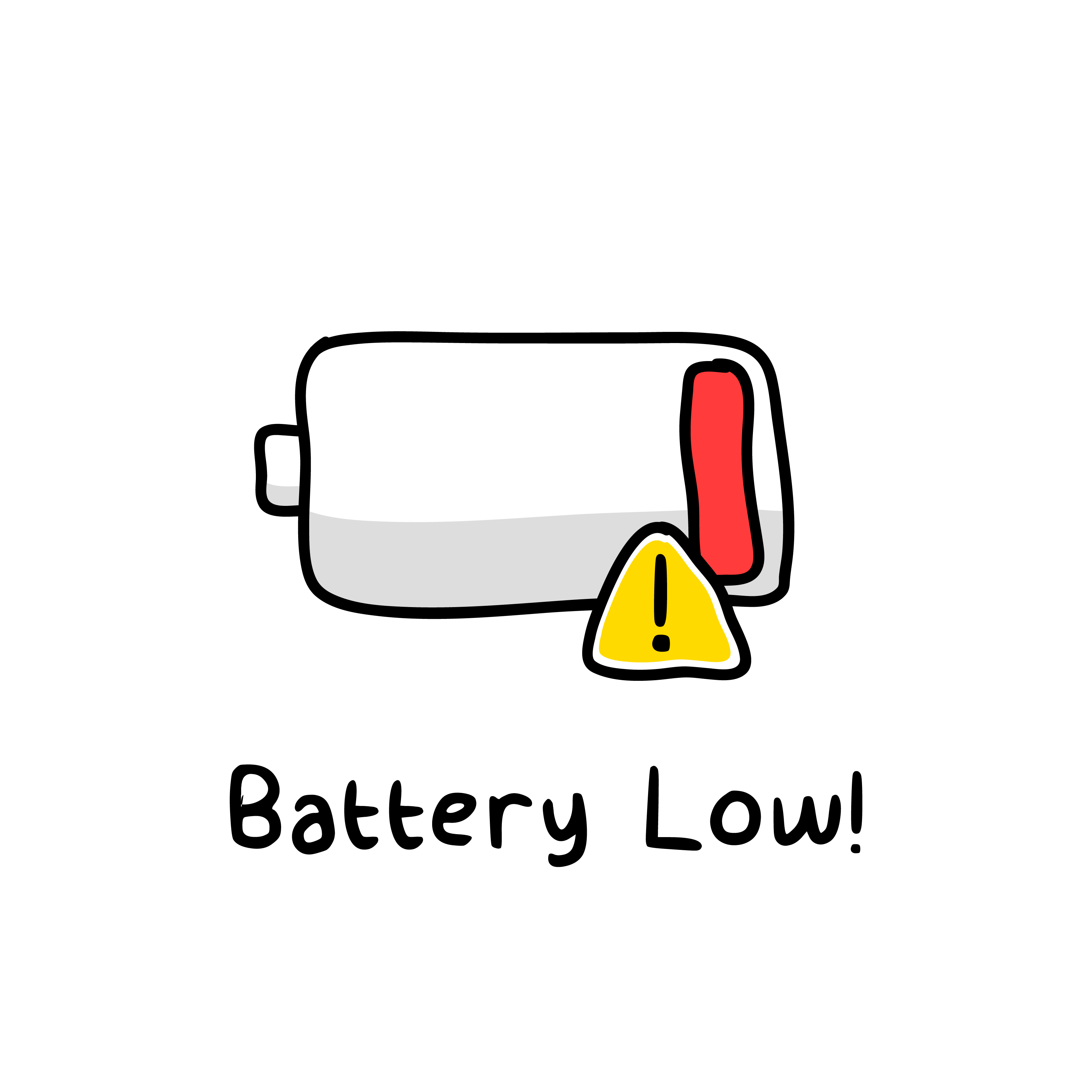
Please follow this knowledge article on how to replace the batteries in the counter.
Model: Pearl Counter
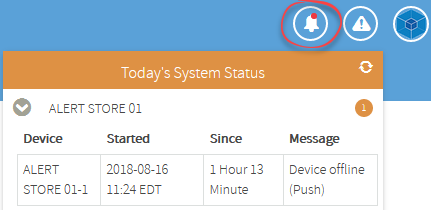
LED Light Status and Alerting
When the battery power level is low in a sensor it will blink red every 5 seconds. When the Pearl counter is used with SMS Storetraffic.com software applications, the user can elect to setup and receive an e-mail notification about when the batteries require replacement.
Required Tools and Materials
- 8x AA batteries
- Screwdriver
Which batteries to use?
SMS Recommends using Energizer Ultimate Lithium™
Top Innovative Features for Energizer® Ultimate Lithium™ Batteries
- #1 longest-lasting AA battery
- Superior performance in extreme temperatures from -40 to 140 degrees Fahrenheit – great for use in all seasons
- Holds power in storage for up to 20 years
- 33% lighter than alkaline batteries
- Guaranteed leak-proof (based on standard use)
By using longer-lasting & reliable batteries, consumers use fewer batteries, create less waste, and have less impact on the planet. We're leading the journey to a future where Energizer® has a positive impact on the world.
When replacing the batteries it is recommended to replace the batteries in BOTH the Main and Secondary sensors at the same time.
How to replace the batteries in both sensors
<Video of how to replace batteries to-come>
- Unscrew the top 2 screws on the back of the sensor
- Slide the casing UP as indicated by the Battery arrow graphic on the casing
- Pop out the 4 depleted AA Batteries
- Pop In NEW never before used AA Lithium Ion batteries of the same type
- Slide back the casing
- Screw back the 2 screws
- Repeat Steps 1-6 for the other sensor
- Sensor Startup - Once the batteries have been changed the sensor will now go into a startup mode and the LED and Alert status will change should properly charged batteries be detected.
Where to Seek additional support
In the event the above has not been able to resolve your issue e-mail techsupport@storetraffic.com or join us on the support chat for additional support.