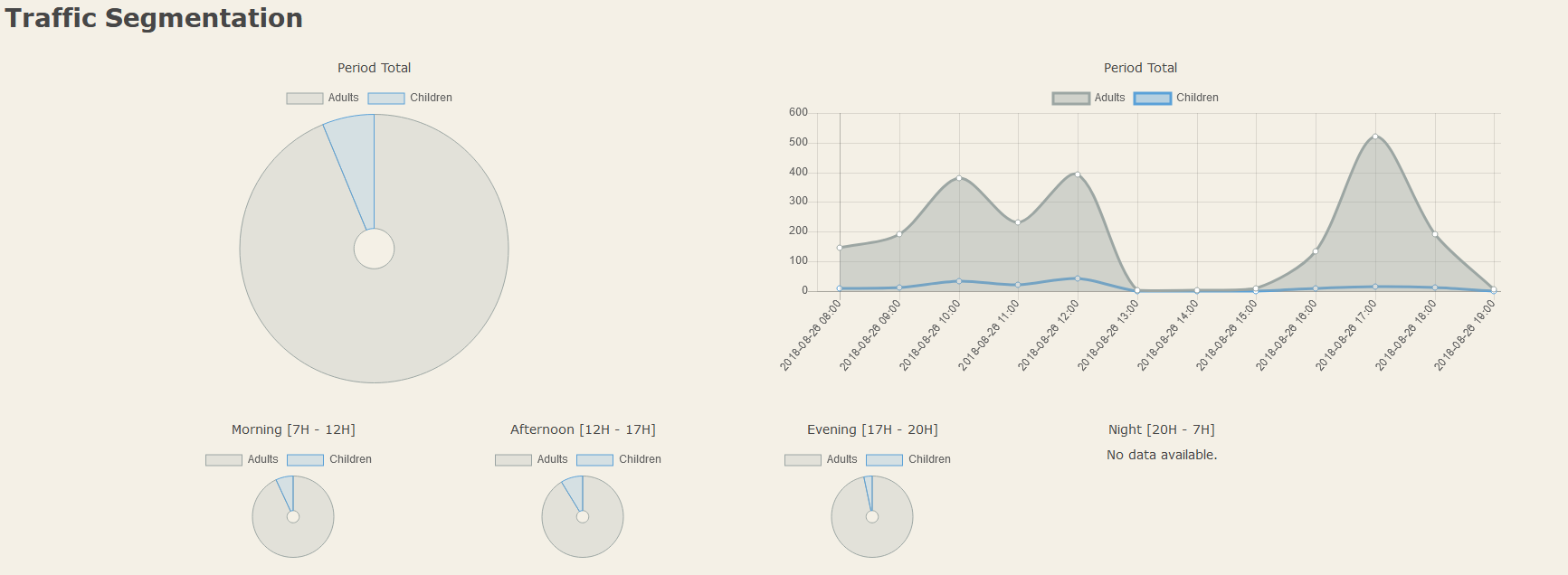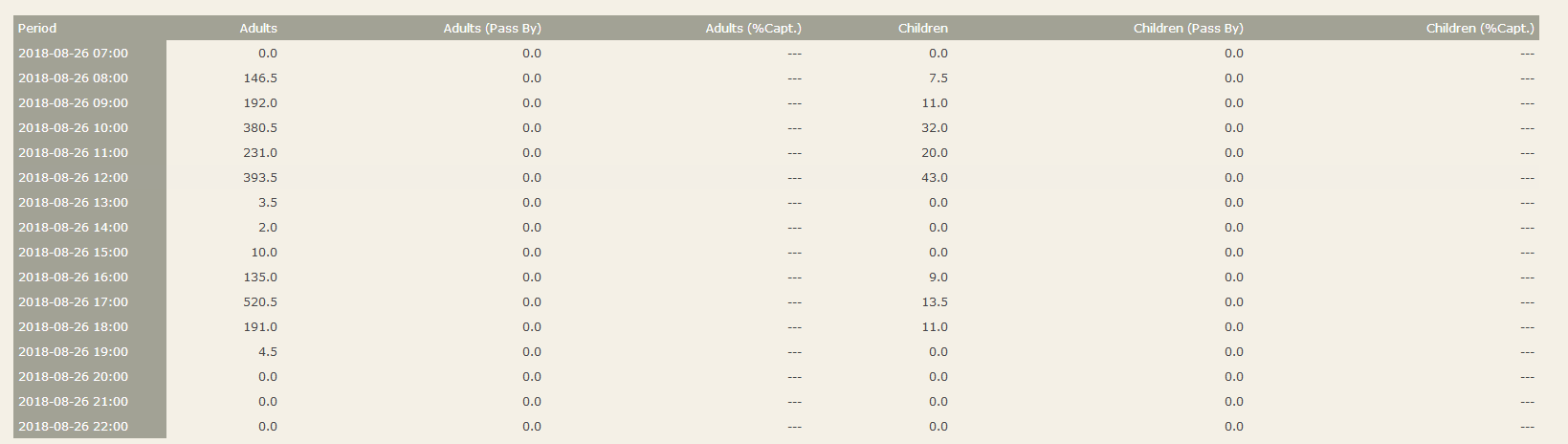Traffic Segments
Reporting Analytics
Table of Contents
Overview
Breaks down traffic by time segment and by adult/child (estimate w/ graphics - requires 3DScope II)
How is it Useful?
Used to compare traffic for a given interval between Adults vs Children
Who would normally use this report?
Retail Toy Stores, Public locations such as Museums, Libraries, Pools, Municipal Buildings as well as Mall Commercial Centers
Steps to run a Traffic Segments Report:
- Select Analytics
- Select Reports

- Click the Play Icon on the Traffic Segments report to generate the report

- (Optional) Input a title for the report
- Bullet business hours or specify specific hours

- Select the desired interval (Hourly, Daily etc...)
- Select desired weekdays to display
-
Set segment hours (Morning, Afternoon, Evening, Night) using the sliders - Clicking reset to defaults will reset the sliders
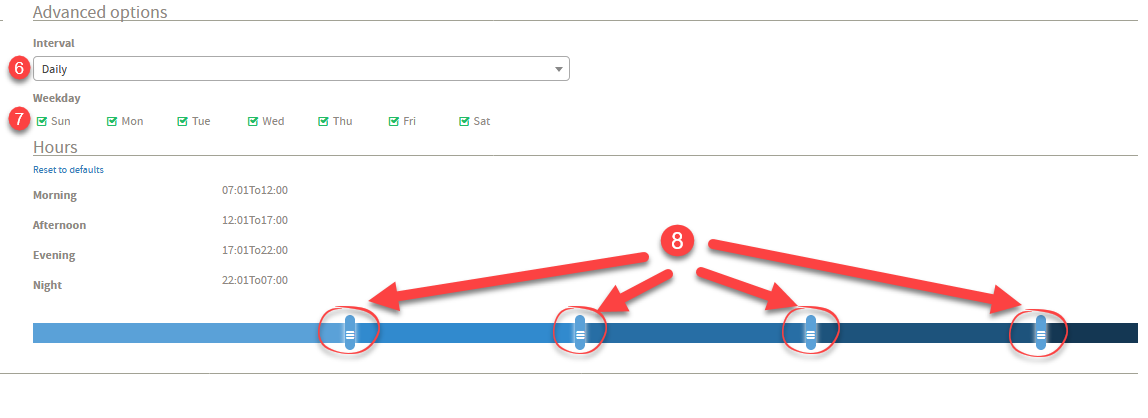
- Click Submit
*Note - This report can be scheduled - Refer to the scheduling a report help article about how to successfully schedule reports.
Result: HTML report only