Comment créer des préréglages de rapport
Découvrez comment concevoir et enregistrer rapidement les paramètres de rapport pour générer rapidement les rapports dont vous avez besoin régulièrement.
Table of Contents
Aperçu
TMAS a la capacité d'enregistrer les préférences de paramètres de rapport qui peuvent être rapidement consultées et chargées pour la génération de rapports.
Création de préréglages de rapport
-
Sélectionnez Générer le rapport pour le rapport souhaité à partir de l'interface

- Saisissez un titre pour le préréglage du rapport qui vous rappellera les paramètres sélectionnés
- Définissez les paramètres souhaités pour le rapport
- Cochez la case Enregistrer la préférence du rapport
-
Cliquez sur Soumettre
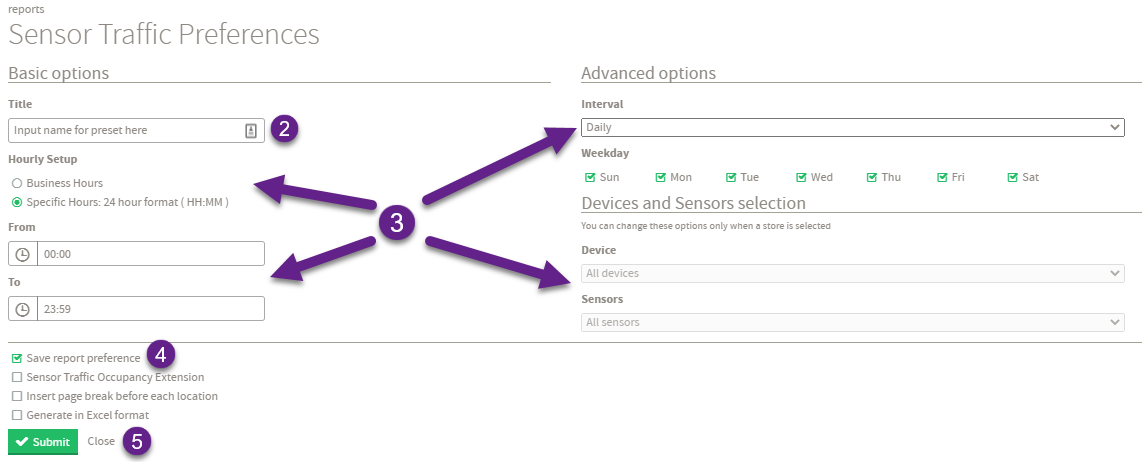
- Il y aura désormais une icône de nuageindiquant que le rapport a des préréglages configurés qui peuvent être chargés.

- Pour exécuter le préréglage, sélectionnez un emplacement et une plage de dates, puis passez la souris sur l'icône de nuage et cliquez sur le préréglage pour charger le rapport.

- Le rapport doit maintenant être généré avec le préréglage.
Suppression des préréglages de rapport
Pour supprimer un préréglage de rapport, accédez à la mosaïque du rapport et passez la souris sur l'icône de nuage qui indique qu'il existe un préréglage enregistré.

Cliquez ensuite sur l’icône Supprimer pour supprimer le préréglage.
