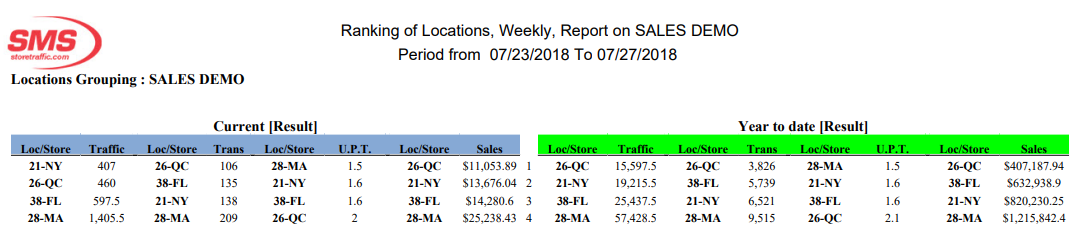Optimize Store Performance with Location Ranking Reports
Optimize store performance with Location Ranking Reports. Analyze key metrics to improve efficiency. Ideal for small retailers with five or fewer stores.
Table of Contents
Overview
The "Ranking of Locations" report is an essential tool for businesses looking to evaluate and compare the performance of different locations within their network. This report provides insights into key performance metrics, enabling decision-makers to identify top-performing locations and those needing improvement.
Key Features
- Performance Metrics: Analyze locations based on various metrics such as sales, traffic, conversion rates, and staffing efficiency.
- Customizable Criteria: Tailor the ranking criteria to focus on the metrics most relevant to your business objectives.
Report Example
Use Cases
Use Case 1: Retail Chain Optimization
A retail chain with multiple locations uses the "Ranking of Locations" report to identify its top-performing stores. By analyzing sales and foot traffic data, the management team discovers that stores in urban areas outperform those in rural areas. This insight prompts them to allocate more marketing resources to underperforming locations and optimize inventory distribution based on regional performance.
Use Case 2: Small Boutique Performance Review
A small boutique owner with five stores uses the "Ranking of Locations" report to evaluate each store's performance. By focusing on sales and customer traffic data, the owner identifies which locations are excelling and which are lagging. This information helps the owner to tailor marketing strategies and promotions to boost the performance of underperforming stores and replicate successful tactics across all locations.
Use Case 3: Seasonal Staffing Efficiency
A small chain of specialty shops uses the "Ranking of Locations" report to assess staffing efficiency during peak seasons. By comparing staff hours worked against sales and traffic data, the shop owner identifies which locations are overstaffed or understaffed. This analysis helps in optimizing staff schedules, ensuring that each store has the right number of employees during busy periods, thereby improving customer service and reducing labor costs.
Benefits
- Improved Decision-Making: Make informed decisions based on comprehensive performance data.
- Resource Allocation: Efficiently allocate resources to locations where they are needed most.
- Performance Improvement: Identify best practices from top performers and implement them across other locations.
The "Ranking of Locations" report is a powerful tool that empowers businesses to maximize their potential by leveraging data-driven insights. Regular use of this report can lead to significant improvements in operational efficiency and overall performance.
Steps
A Chain, District or Region needs to be selected in order to access the report for generation
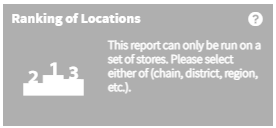
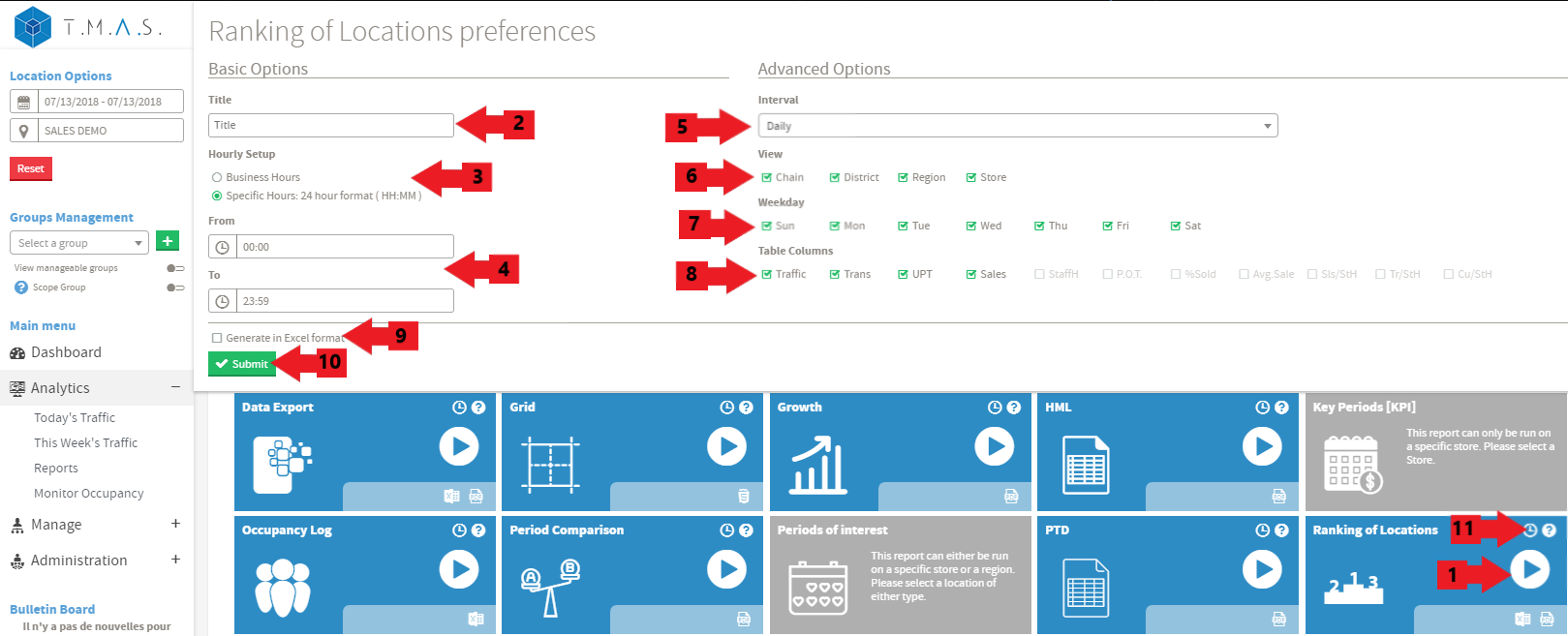
We will assume that you have picked the location and date that you want to include in the reports.
- Select the Ranking by Location Report.
- There is a message stating that this is a limited Free Version unless you have a license;
- (optional) Input the title name of your choice
- Click on Business hours or Specific Hours and input them if selected;
- Select which interval to show in the report;
- Select at what level you would like to view the report;
- Select which days of the week will show in the report;
- Select which columns you want to include in the report;
- Select the desired option as required;
- Click Submit;
- Click Schedule if you wish to have it automated (See Report Scheduling for more details)
FAQ
| Q: Where does the code in the Loc / Store column come from? |
|
A: It is the number of the Location ID with any padded 0 removed and the state or province code from the location's address. Example from Manage Locations 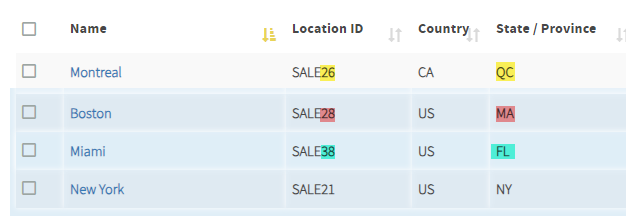 Active Integration with POS or Importing Sales?Do not alter the Location ID in manage locations as it will cause a break with any active integration where the Location ID is used as a matching reference or key with any import.
|