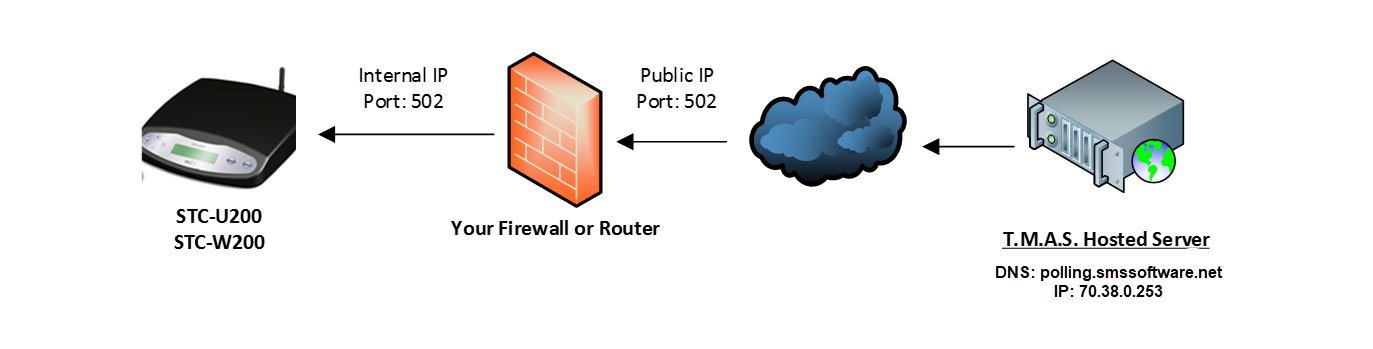STC-U200/W200 is Offline
T.M.A.S Alerts
Table of Contents
Your Traffic Counter is no longer communicating with T.M.A.S.
Please follow this knowledge article to verify the device connections and settings to resolve the issue.
Model: STC U200 / W200

Steps to allowing TMAS to communicate with the STC:
- Verify network connections STC needs to be wired to the network by a patch cable. Any available network port on a hub, switch, router will do, unless otherwise directed to use a specific port advised by your network administrator.
- Verify Network addresses - the IP address, Subnet and Gateway of the store network it is located at into the Unit. Click for Process
- Verify - TMAS Equipment Inventory with Public IP address or Dynamic DNS address for Store location. To verify these settings, proceed to the END of the following process. Click for Process
-
Verify Port Forwarding firewall rules is enabled and Open - Port 502 TCP incoming from TMAS Server [polling.smssoftware.net] or [70.38.0.253] on the network router/firewall. The TMAS application CANNOT configure your router automatically. For Steps - Please refer to your Router / Firewall user guide, IT Network administrator, or Internet Service Provider contact to set this up. Please Note that SMS Storetraffic.com does not provide support to setup this configuration.
- PortForward.com may have a helpful guide on how to open the port on your router. As they offer guides on how to perform this is most routers existing today.
- www.yougetsignal.com offers a tool to verify if port 502 is open for your location using your Public IP