3DScope II device - Adding Child or secondary count lines
Learn how to add additional count lines to your 3DScope II device, allowing you to track different items or activities simultaneously.
Table of Contents
Overview
Use the following process to add additional count lines in TMAS Equipment Inventory to obtain counts from the following types of objects able to be tracked in a 3DScope II counter.
- Adults / Sum (Red Dot)
- Child (Yellow Dot)
- Groups (Adult / Child Objects within floor area/proximity)
- Carts (Blue Dots)
- Staff
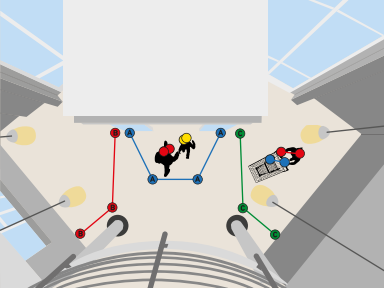
Note* Objects appear in the counter as a grey dot but are not recorded and/or transmitted to TMAS.
How to add additional count lines
| Equipment Inventory: Adding Equipment | |
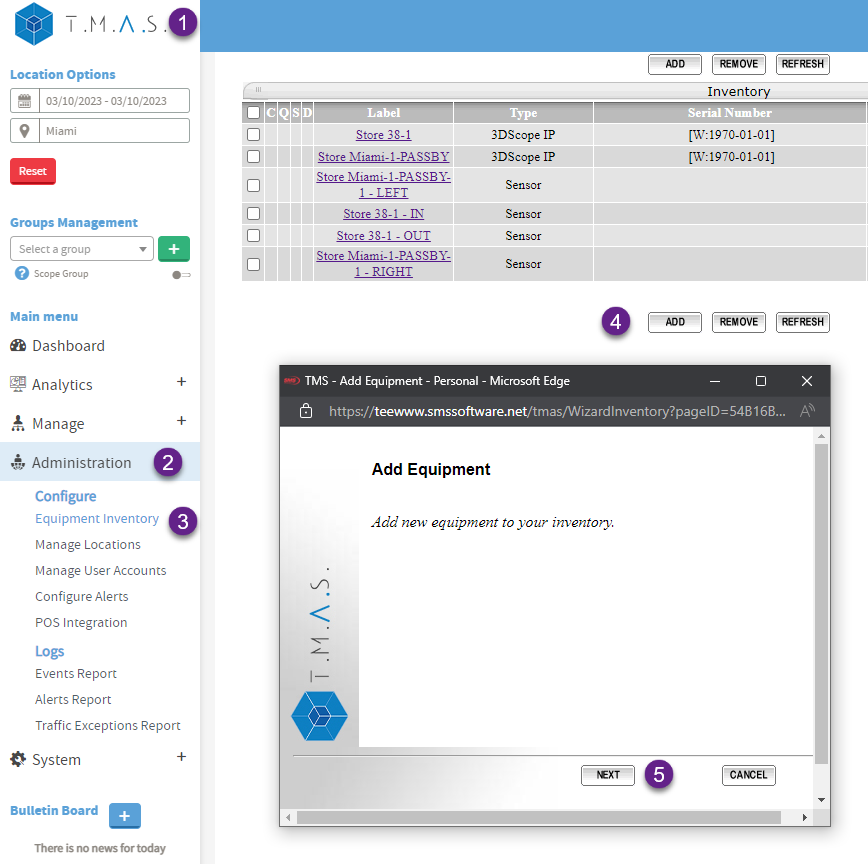 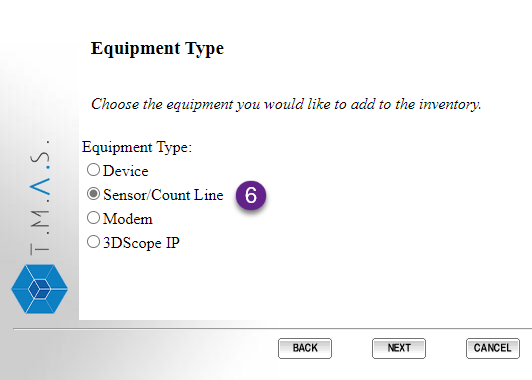 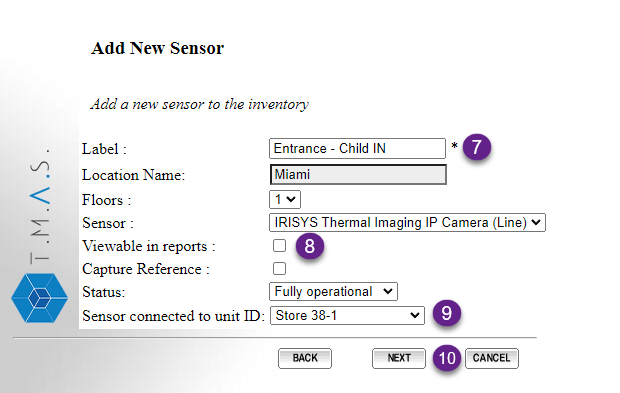 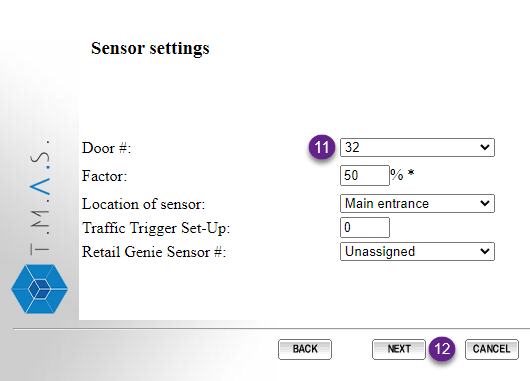 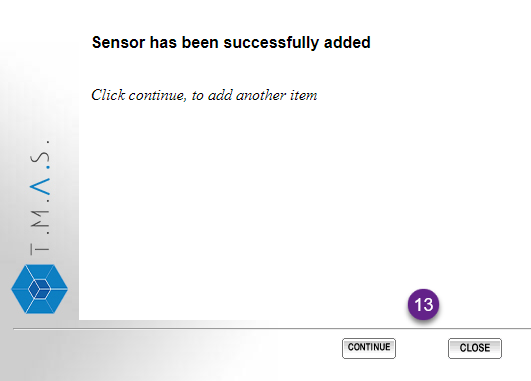 |
Note Both IN and OUT count lines need to be created in order for data to populate reports.
|
(Optional) How to Add additional count lines for a single 3DScope II device
Lines 2, 3 etc. need to already be setup on the 3DScope II device calibration.
Repeat the above process however use the following door # that correspond. Properly label the sensor for the Regular Line or Child Line.
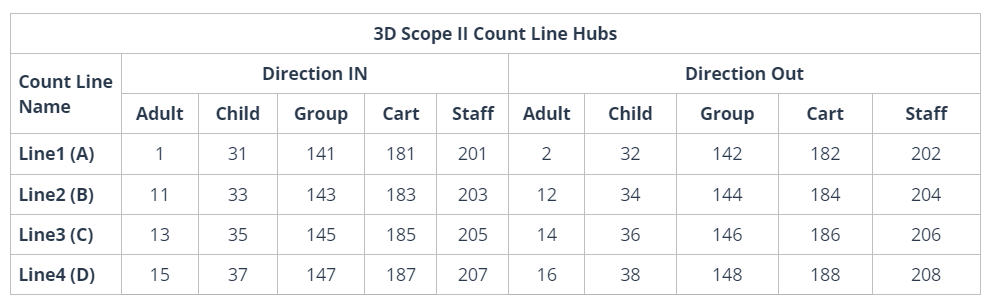
F.A.Q.
| Q: At what height is a target considered a child? |
| A: The 3D counter will classify as 'children' all targets lower than 51.8'' (130cm), typically +-5% margin of error. Adjustable setting in 3DScope II firmware version 2.4 and later. |
| Q: Is the accuracy for child counting the same as for adult counting? |
| A: Small targets, which are classified as children, do present more complexity to be recorded accurately (hidden by high targets, very close together, close to trolley/stroller/cart, etc.). Therefore, SMS presents small target counting as 'Child Trending' rather than highly accurate counting. |