This Week's Traffic
Table of Contents
Overview
This weeks traffic report provides a quick glance at the current week's accumulating traffic.
Example of the report
The data provides an daily breakdown and applies any configured business hours. Should a chain, region or district be selected then all underlining locations traffic data will be provided.

Where to find This Week's traffic report
Access the today's traffic report by clicking on the Today's Traffic dashboard tile
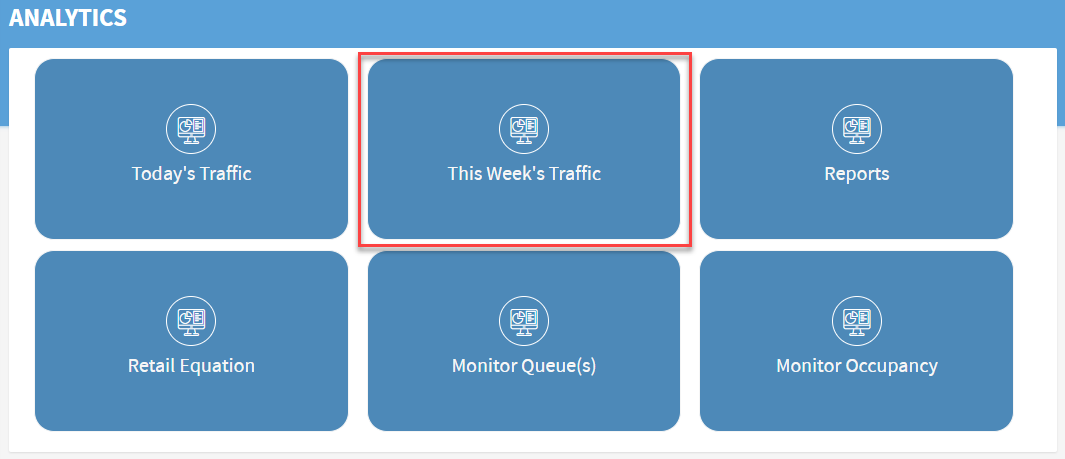
Or select This Week's Traffic from the selections under analytics
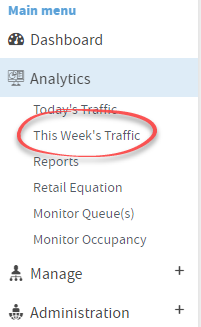
FAQ
1. Hourly count discrepancy between This Week's Traffic and Sensor Traffic reports.
"When I look at This Week's Traffic, I see that my totals for today are different than what I see in Sensor Traffic reports".
This normally occurs because your business hours do not begin on the hour (ex. they begin at 9:30am instead of 9:00am).
Because of this, This Week's Traffic will display hourly counts from every half hour (ex: hour 1 : 9:30am-10:30am, hour 2: 10:30am-11:30am).
While Sensor traffic will display counts from every hour on the hour (ex: hour 1 : 9:00am-10:00am, hour 2: 10:00am-11:00am).