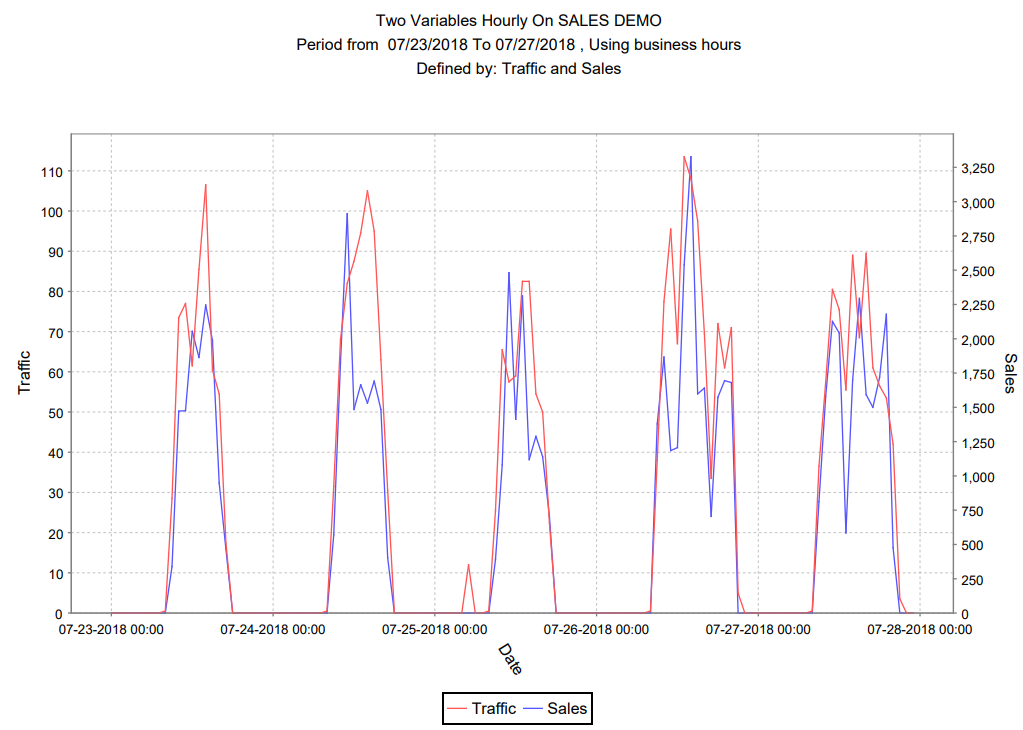Two Variables
Retailers - Compare the evolution of two (2) variables over time
Table of Contents
Overview
Similar to the Single Variable, the Two Variables graphic allows you to compare the evolution of two (2) data points of your choosing over your selected period.
How is it Useful?
This graphic is useful to see the correlation between two variables, and answer questions such as:
- Does increased traffic also results in a similar sales increase?
- Do I have the correct staff (service) quantity to match my increase in traffic?
Who would normally use this report?
Everyone
Steps:
Steps: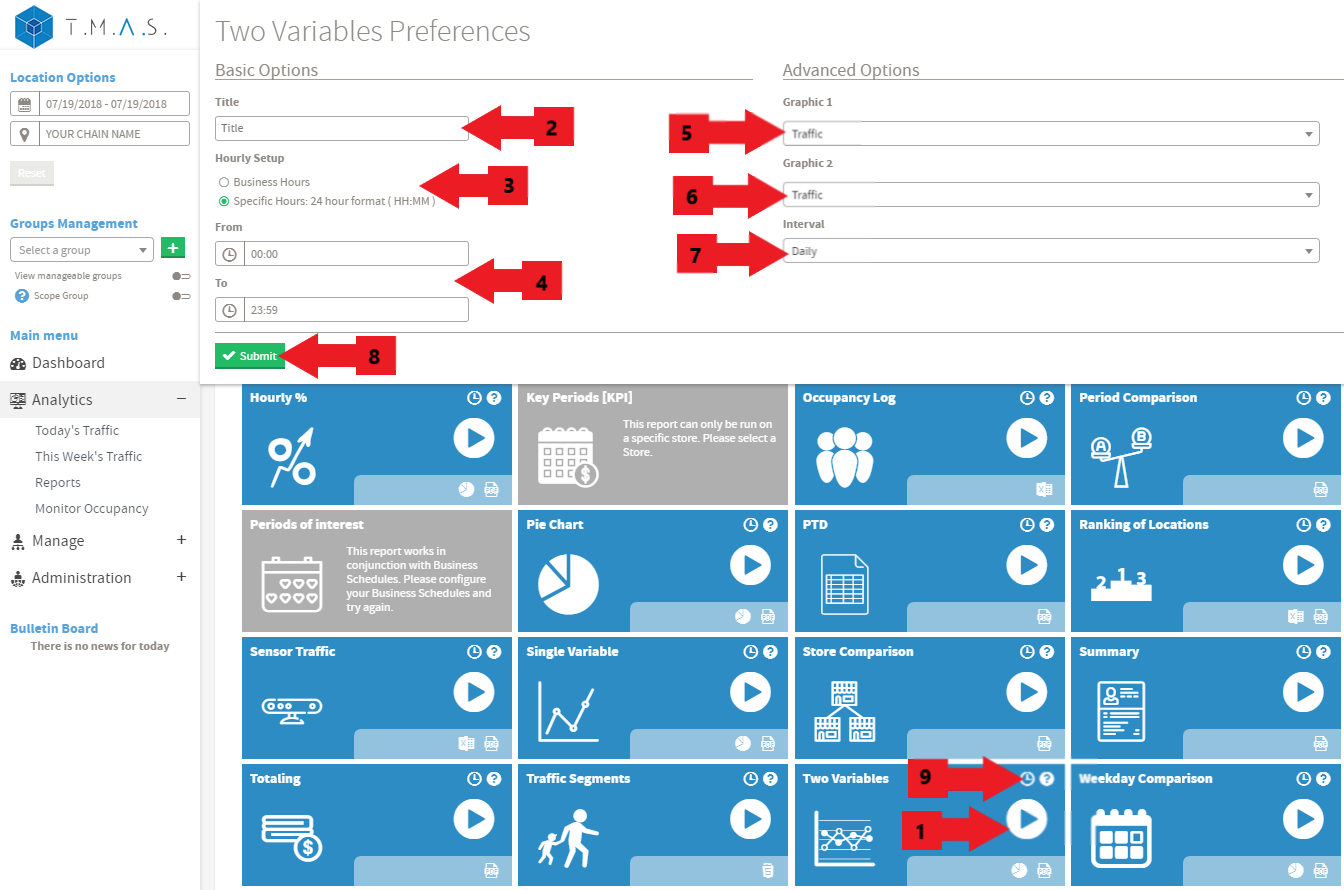
We assume that you have picked the location and date that you want to include in the reports.
- Select the Two Variable Report.
- Input the title name of your choice, this is optional;
- Click on Business hours or Specific Hours;
- If you selected Specific Hours, Input the desired value;
- Select the 2 TMS Graphs variable for the report;
- Select the desired Interval;
- Select the desired Graph Type;
- Click Submit;
- Click Schedule if you wish to have it automated (See Report Scheduling for more details);