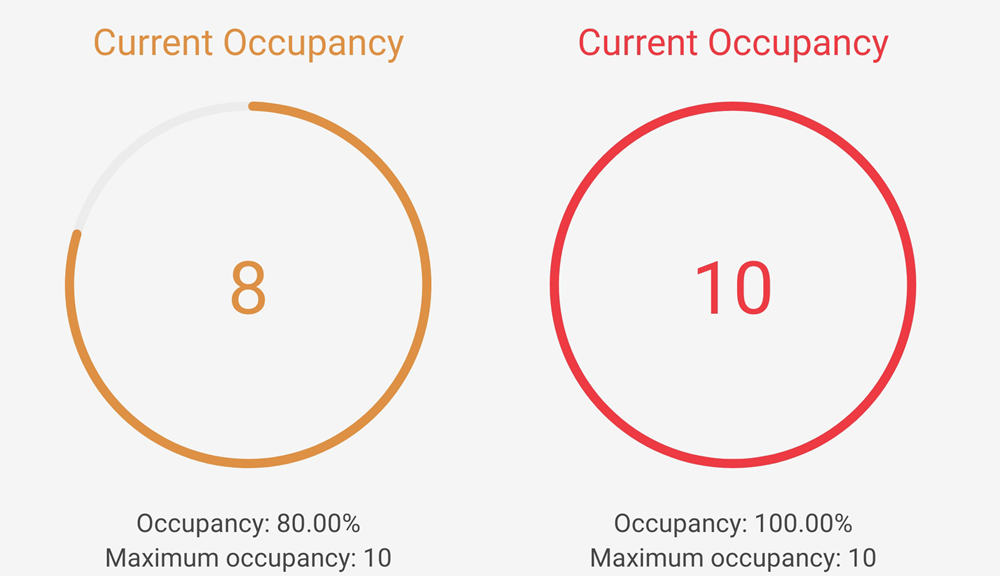Live Occupancy from your mobile device
SMS Storetraffic App
Table of Contents
Smart Crowd Control with Live Occupancy Data
NEW* - SMS Storetraffic app now has the ability to provide LIVE occupancy data using the current compatible traffic counters in your locations.
Forget about non compliance and human error when attempting to perform crowd control with manual clickers and paper.
Whether you're looking to:
- Monitor from a distance
- Enforce your policy
- Avoid legal trouble and/or social backlash
- Improve continually through reporting analysis
With these new features and an upgrade to a Live Data subscription you can take advantage of the following:
|
Compatible SMS Storetraffic Counting Technology The following bidirectional traffic counters supplied by SMS are compatible to provide live occupancy data. | ||
|
3DScope (1st or 2nd Gen) | ||
 | ||
| SMS can enable this feature for you quickly and easily by contacting your SMS Storetraffic sales representative or sales@storetraffic.com. | ||
Understanding Occupancy
Occupancy is the amount of people occupying a space at any given time. In order to achieve this the following specifications must be met.
- Installation of a bidirectional traffic counter.
- Live T.M.A.S. Subscription
- Feature has been enabled on your T.M.A.S. account
- Location is adequately covered with devices to account for all IN and OUT traffic in the monitored area
Viewing Occupancy
The occupancy tab will only be displayed within the SMS APP if the above specifications have been met on your T.M.A.S. account. Please contact sales@storetraffic.com to upgrade your T.M.A.S. plan or Techsupport@storetraffic.com if you have already upgraded and the tab is not appearing.
Simply navigate to a location and select the Occupancy Tab.
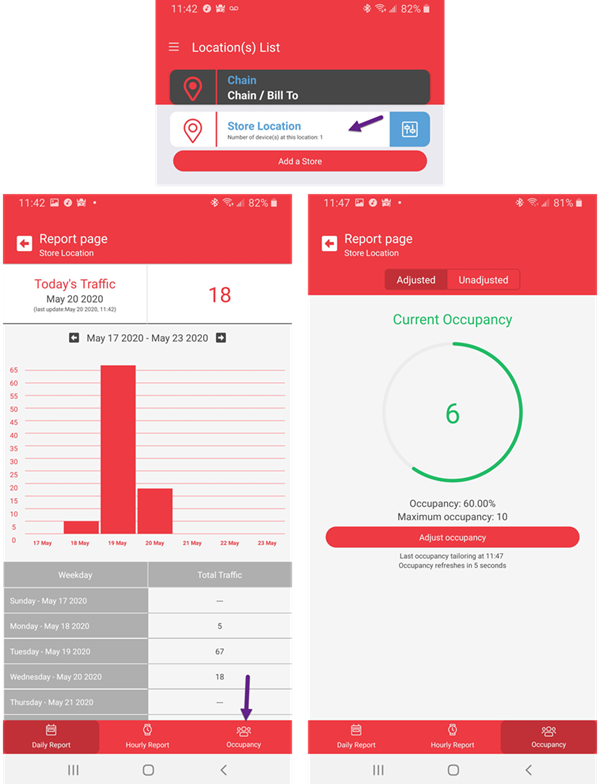
App Occupancy Features
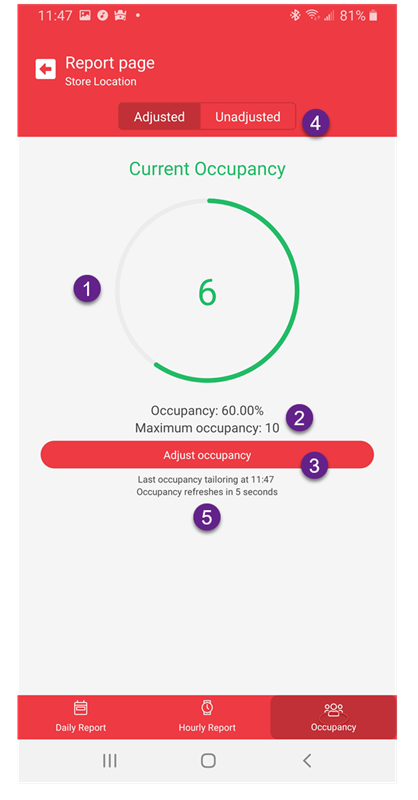 |
Screen Overview
|