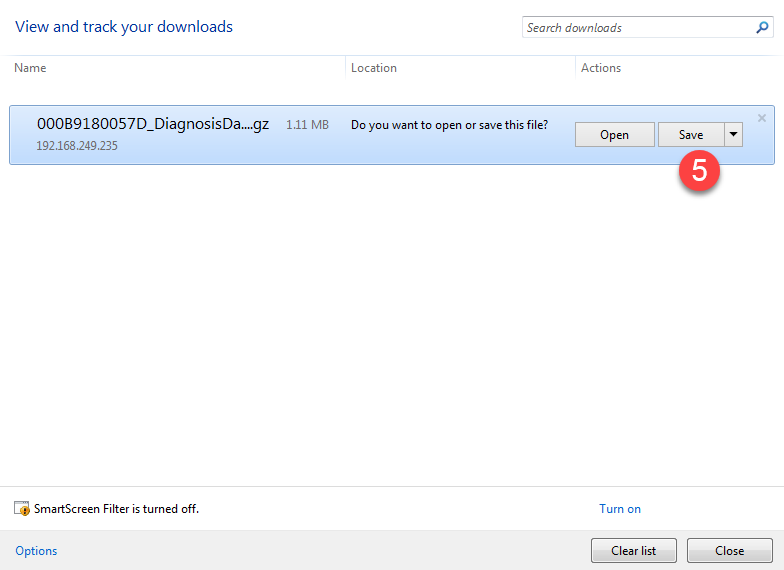3DScope II - How to download the diagnostic log
Counter Diagnostics
Table of Contents
Overview
The purpose of this article is to provide steps on how to obtain the diagnostic log from the 3DSCope II camera for problem analysis. This may be requested from SMS Storetraffic.com in the event of an error.
How to obtain the Diagnostics files
- Login to the 3D Scope II traffic counter
- Select Service Tools
-
Select Get Diagnostic Data
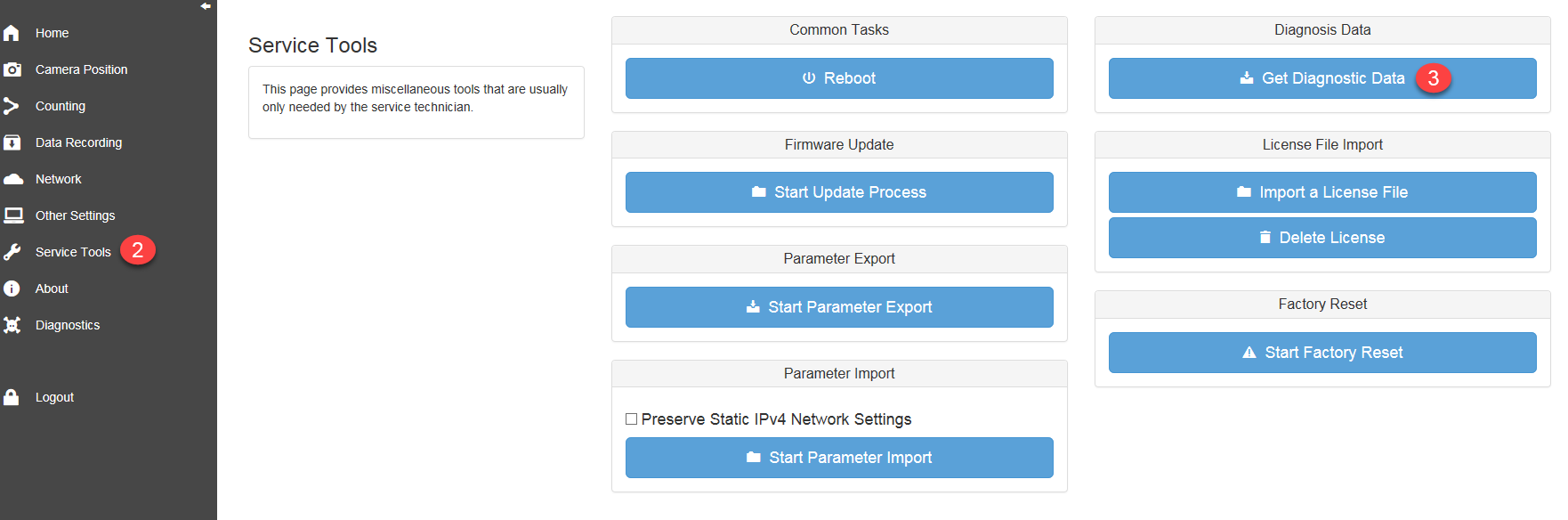
- Once Data has completed processing, Click OK to download the package
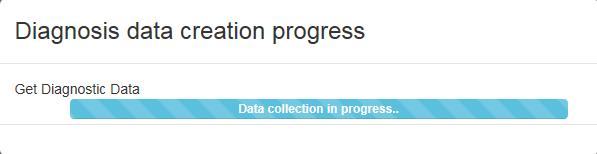
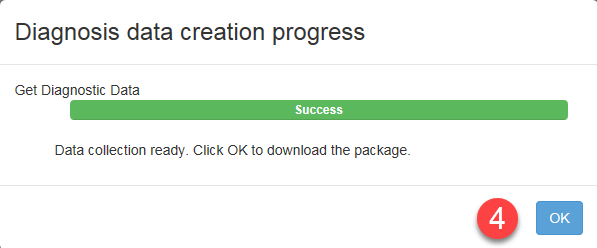
-
Select Save - by default it should save to the download directory by the browser used to access the counter. File format and name will be [MAC ADDRESS]_DiagnosisData.tar.gz