3DScope II - Push Settings for TMAS Hosted Saas
Push counts to www.smssoftware.net
Table of Contents
3D Scope II
|
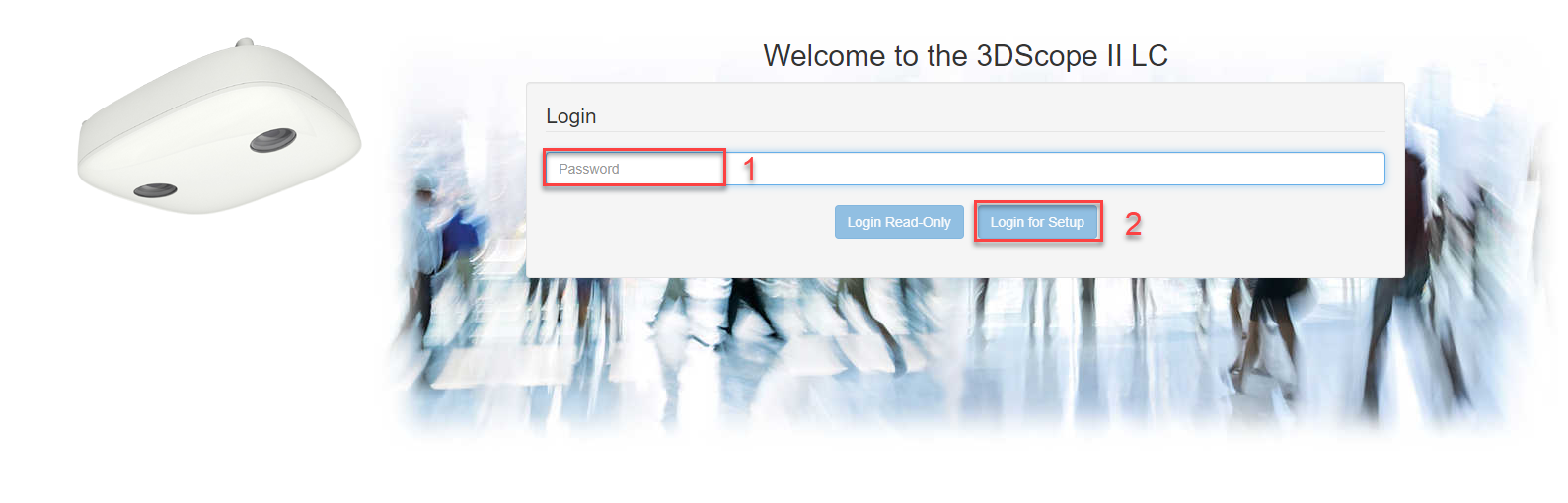 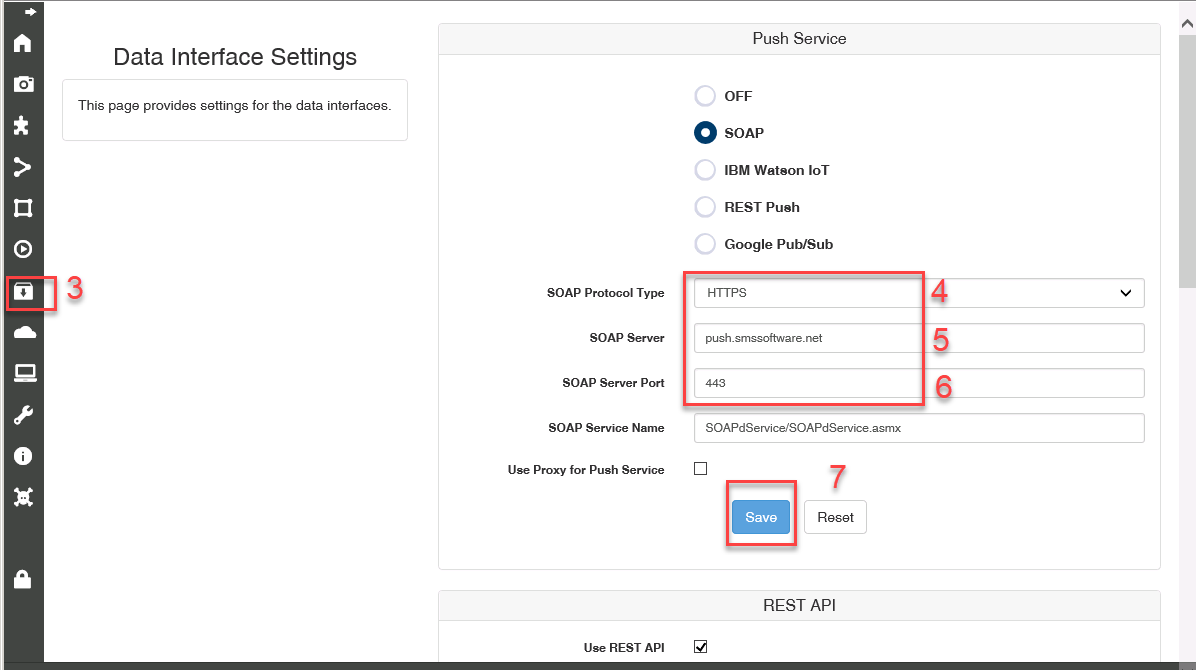 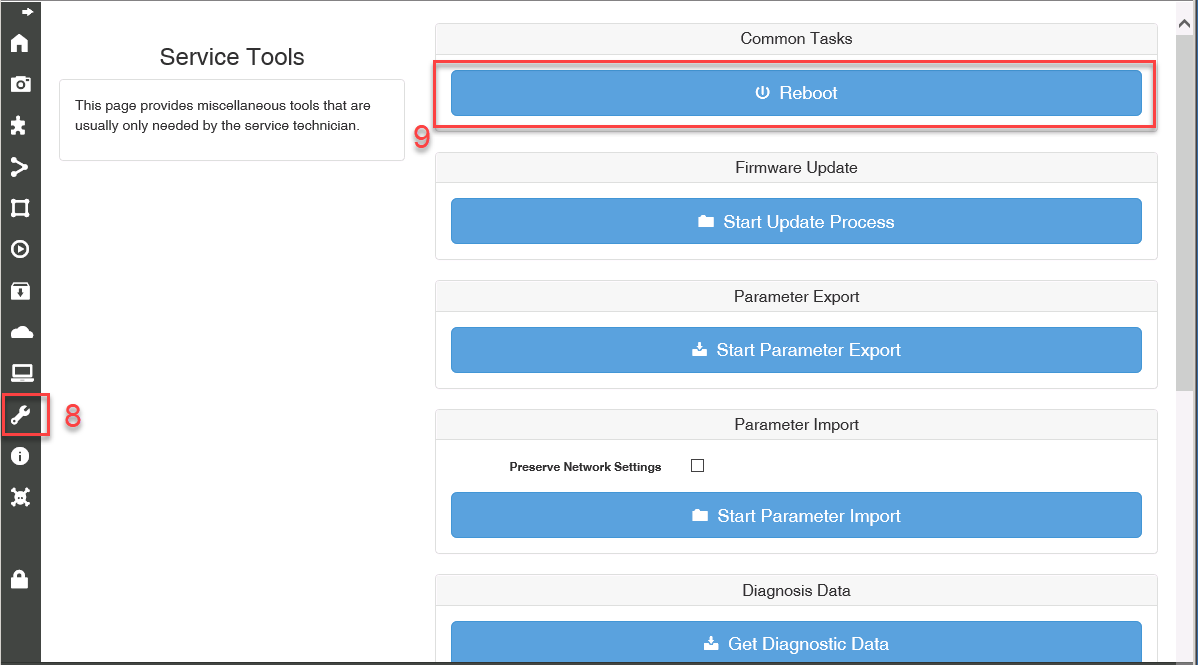 |
From a web browser, login to the required units.
Push counts to www.smssoftware.net
|
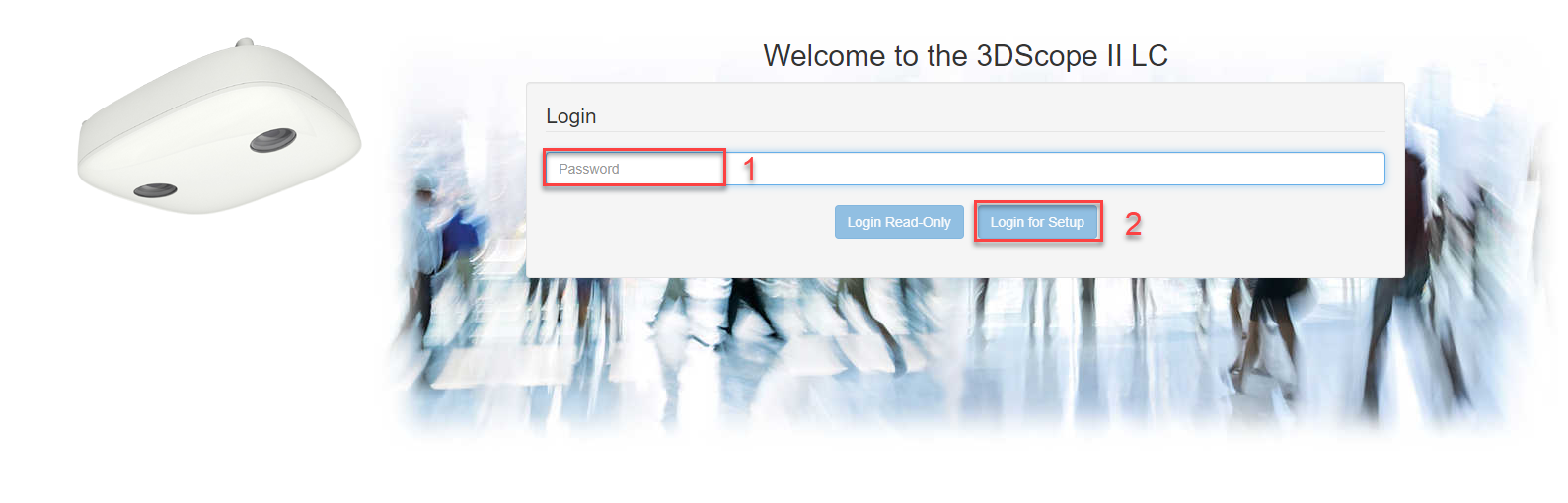 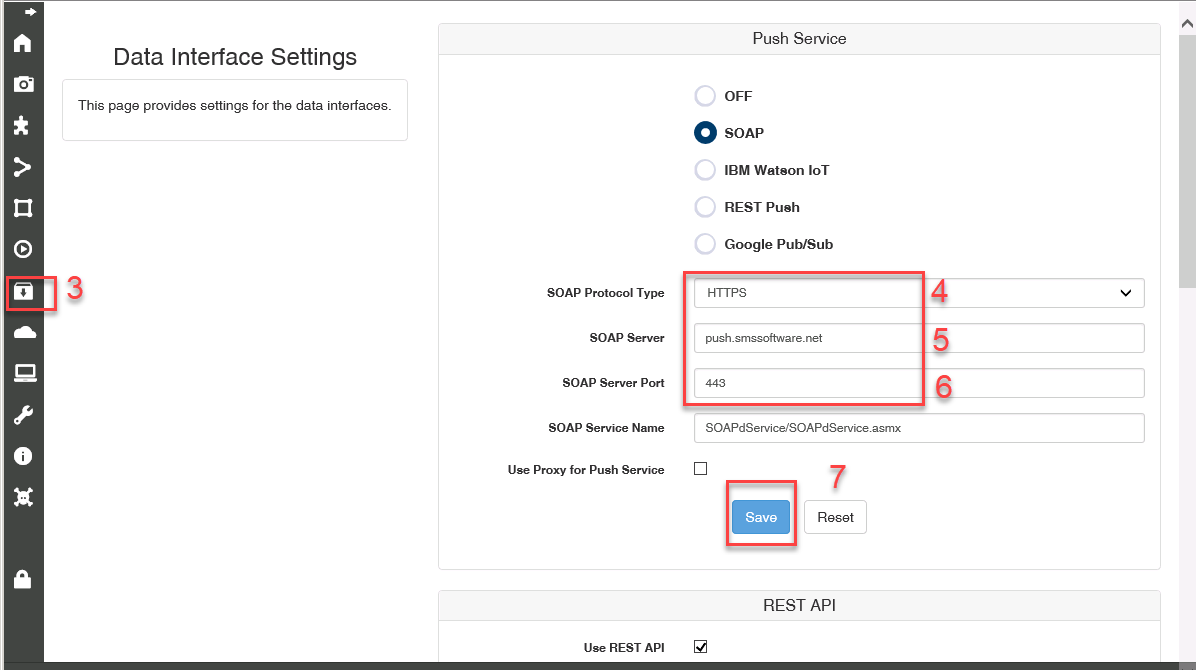 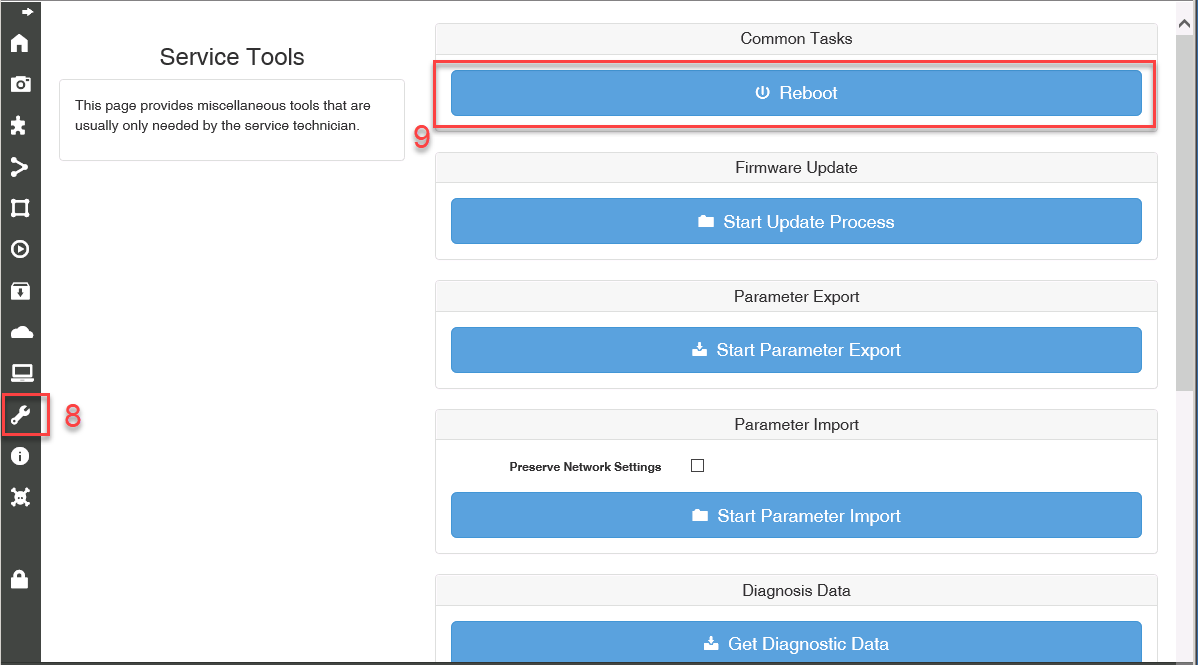 |
From a web browser, login to the required units.