Traffic count factoring by device
Learn how traffic counts can vary based on sensor factors
Table of Contents
Overview | |
|
T.M.A.S. has the ability to factor traffic data which is received as RAW data from various traffic counters dependent on the configures factor percentage. Since modern intelligent traffic counters such as the 3DScope and Pearl are able to determine direction of a person entering or exiting and reporting this data separately a factor can be assigned for the following purposes. Note Device factoring is only applicable to Traffic counts and these setting will not have any influence on Occupancy values. | |
|
Default config 100% IN / 100% OUT* (Note * direction is NOT viewable in reports). |
With this default setup traffic values would represent when people are entering a location. Out counts would then still be stored for reference purposes such as for the ability to help determine counter accuracy. |
|
Legacy config 50% IN / 50% OUT (Note both directions are viewable in reports) |
With this setup a person entering and exiting would be counted as 0.5 per traffic counter detection (0.5 IN + 0.5 OUT = 1 Person). This was commonly used with legacy beam counters which were unable to determine a person's direction and there for needed a factor as people would trip the beam twice when visiting a location. This setting may also be enabled due to currently having a mix of legacy and modern traffic counters. |
|
Monitored Area Limitation 100% IN / 0 % or 0% IN / 100 % OUT |
When a location's monitored area is restricted to people flowing a particular direction, T.M.A.S. can filter out the counts by completely omitting a certain direction. This is commonly the setup for locations which have the IN entrance monitored by a traffic counter device and have a separate exit which is NOT monitored by a traffic counter or vice-versa. |
|
Legacy couple counting 25% IN / 25% OUT |
Typically used by furniture and electronic retail locations which determine that 2 people should equal 1 traffic as they are a single buying group. The 3DScope II counter has the ability to capture groups at the entrance as separate data point. LEARN ABOUT GROUP COUNTING |
Setting the device sensors factor. | |
|
On account creation the default is set to 100% IN / 100% Out*. Customers created prior to February 2023 will have the legacy mode (50% In / 50% Out) enabled. Note Changing the default device factor will result in all new devices added will use these settings. Any devices previously added will still use the previously set factor setting. | |
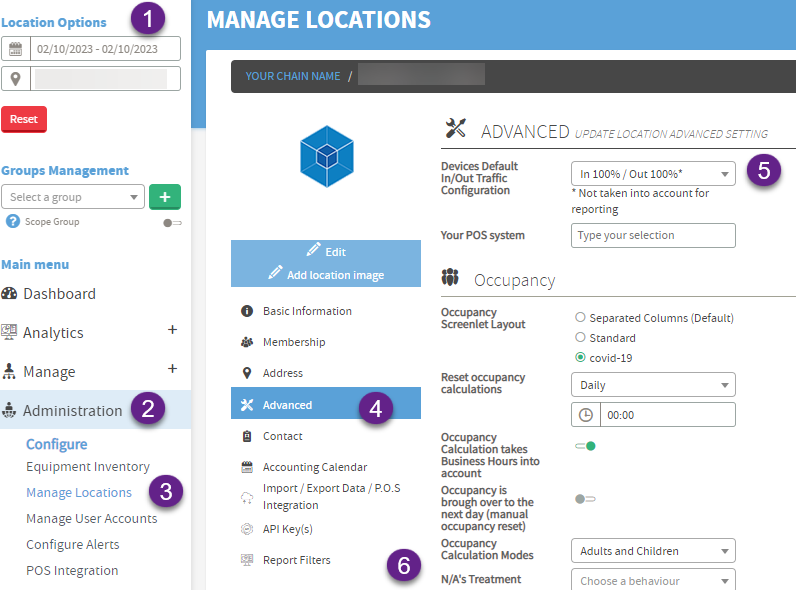 |
|
Changing / Resetting Device Factors | |
Warning It is NOT recommended to adjust factors as a solution for unwanted traffic. | |
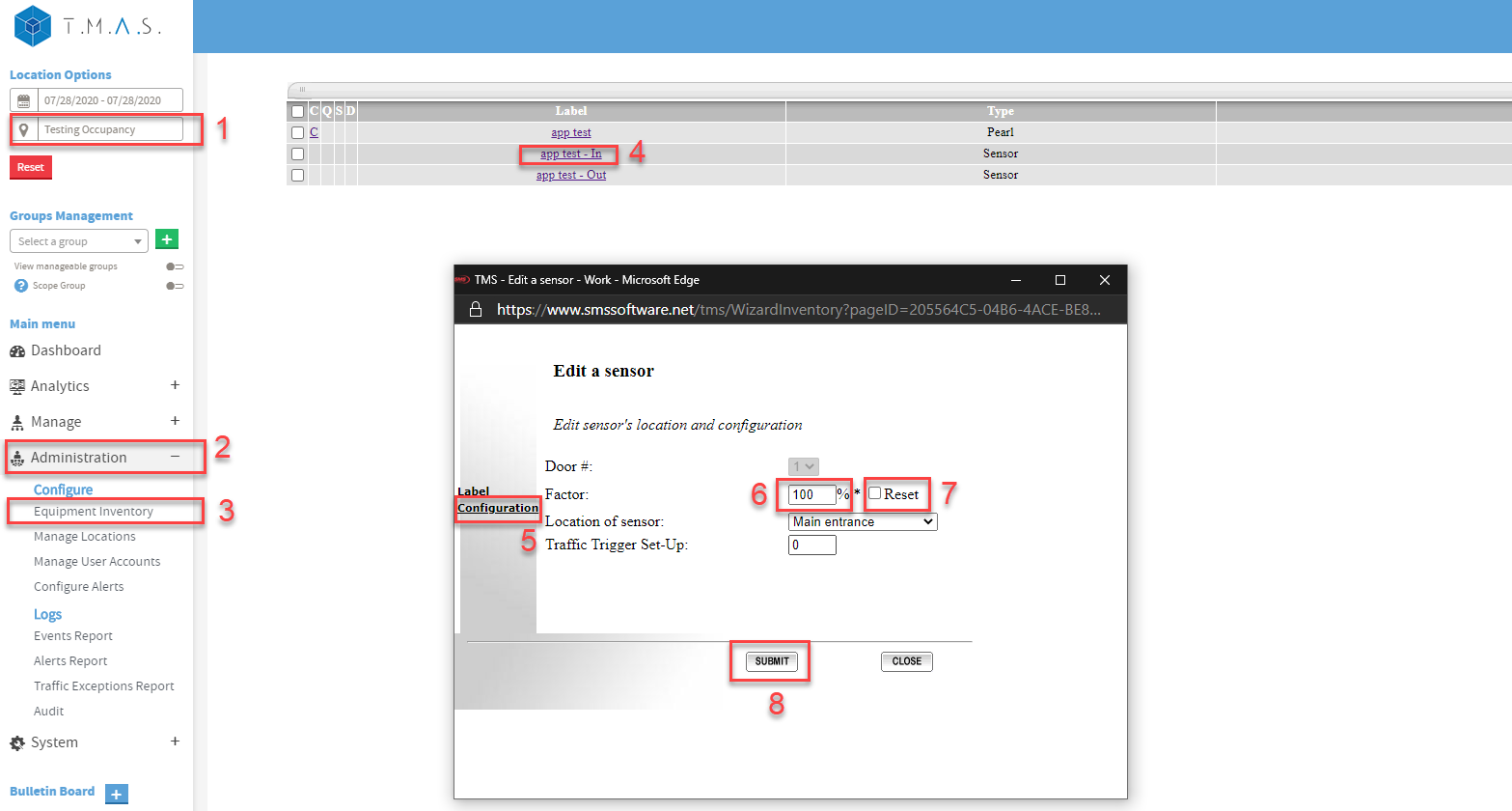 |
|
F.A.Q. |
| Q: In the sensor traffic report the counts are “Ins” and “Outs” shown as per the 50% factor on counts, same as in the traffic reports, or are these whole counts? |
| A: Sensor traffic report separates traffic directions and will show each direction of traffic in a separate column these values are factored dependent on your settings. Traffic reports also will show factored traffic but will combine all directions and data that is selected as viewable in reports in the location's equipment inventory. Occupancy log shows occupancy values, and those counts are not influenced by device sensor factors. |
| Q: Does factoring count data affect use of the T.M.A.S. traffic API? |
| A: If you are pulling factored traffic data from the API and NOT using the raw count variables then yes it does. |
| Q: Are there any differences when configuring traffic count factoring on Pearl, 3D or other devices? |
| A: Manipulation of factors are all the same and are changed individually on each count line sensor. |