Manage Subscription(s)
T.M.A.S. Payment by locations
Table of Contents
Overview
In T.M.A.S. software under the Manage subscription tab, you have the option to manage software subscriptions based on the active devices/locations added in the application.
Customers can access the following:
- View your Current Active subscriptions
- View your Current Payment method and manage credit cards
Accessing Manage Subscriptions
 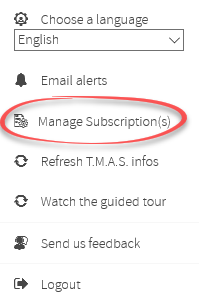
|
|
Active Subscription(s) for Devices/Locations plan
Once you are on the Manage Subscription page, it displays the total of active devices/ locations.
Green implies Used Device or Location Subscriptions
Grey implies Total Device or Location Subscriptions available
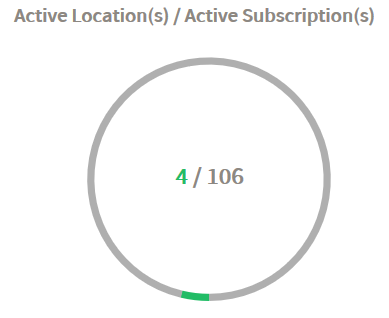
Yellow implies Used Devices/ locations Subscription has exceeded the max limit of allotments.
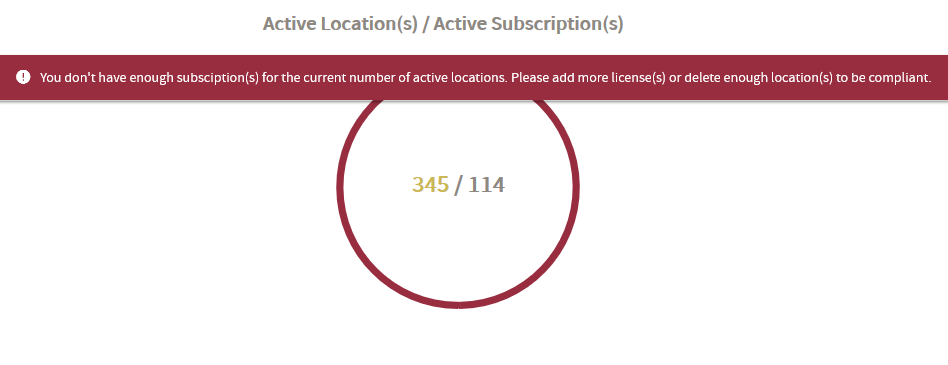
Note* Applicable for location plans only - there is a limit of 4 counting devices which can be assigned to a single location's subscription. More units will generate additional subscriptions (one for each additional 4).
Details under Active Subscriptions Tab
- Subscription Type (Package Plan)
- Interval (Monthly / Yearly Plan)
- Quantity (Number of subscriptions based on your current plan)
- Price (listed price on our website by device. Note: It doesn't show the final invoiced amount)
-
Next Payment (Date of next automatic billing)

Email Notification for New Devices Added
Each time a new device is added to your account, an automatic email notification will be sent to the Chain & Users Manager(s) associated with the account.
This notification will resemble the following:
If you receive an email about a new device that you did not authorize, please contact our Customer Success Team at success@storetraffic.com immediately.
Add, Edit, or Cancel a Subscription
Please contact our Customer Success team @ success@storetraffic.com to ensure your request is taken care of.
Managing Credit Cards
Please see Manage Credit Cards article
F.A.Q.
Q: I have removed a location or device, will this reduce my current subscription?
A: Please delete the location(s) or device(s) no longer needed on the T.M.A.S. platform and advise Customer Success Team @ success@storetraffic.com. about the billing update.
Note: Make sure to extract all the data before deleting.
________
Q: I have upgraded from one device to another. Will I be billed for both devices old and new devices?
A: If the device is marked for RMA, by support, you should not receive an email that a new device is being added.
If you have indeed received one following an upgrade, then please contact support, by clicking on the chat icon at the bottom-right of this screen.
________
Q: How do I change my current monthly subscription to a yearly subscription?
A: Please contact Customer Success Team @ success@storetraffic.com so we can analyze your current subscription and provide options.
________
Q: Why is there no expiry date in Manage Subscription(s) screen?
A: Your subscription has not been set to expire.
________
Q: Is it possible to manage separate subscriptions for each location/brand/country while maintaining the same billing address?
Subscriptions on T.M.A.S. are not identified by namely location/device. We invoice for the total number of locations/devices that are on the platform.
_________
Q: What Payment Options are available?
A: We accept the following credit cards: AMEX, Visa and Mastercard.
For amounts of 1,000.00$ USD & higher, other payment methods can be available. Please contact our Customer Success team @ success@storetraffic.com to receive further information.
Note* Any customer who had other payment methods prior to April 2019 will be unaffected by this and allowed to continue their pre-approved payment method.
Q: How can I get receipts / invoices?
A: Please contact administration @ administration@storetraffic.com. They'll typically reply in the next 2 business days.