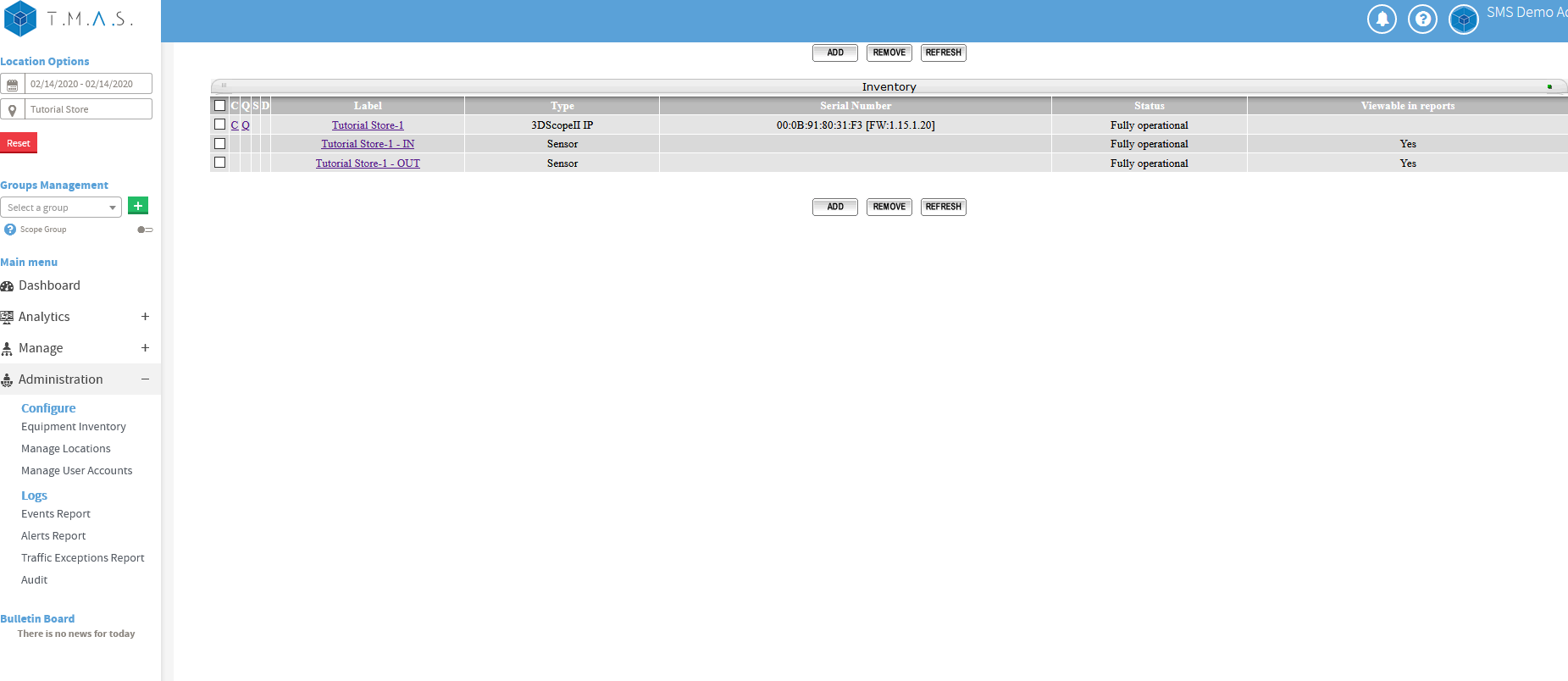T.M.A.S. - Assign a 3D Scope II
Table of Contents
Overview
The Purpose of this article is to provide a guide to add a 3D Scope II unit to your store location,
Adding a unit to your equipment inventory
Once you are logged in to the T.M.A.S. follow the below steps. If needed you can refer to this article on how to gain access to our software: Member Login
- Click on the location Finder
- Select your store
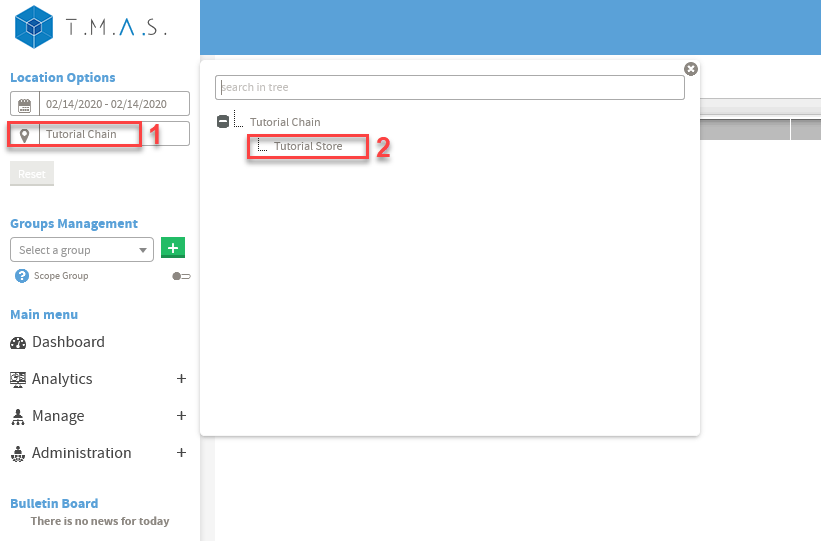
- Click on Administration
- Click on Equipment Inventory
- Click on Add
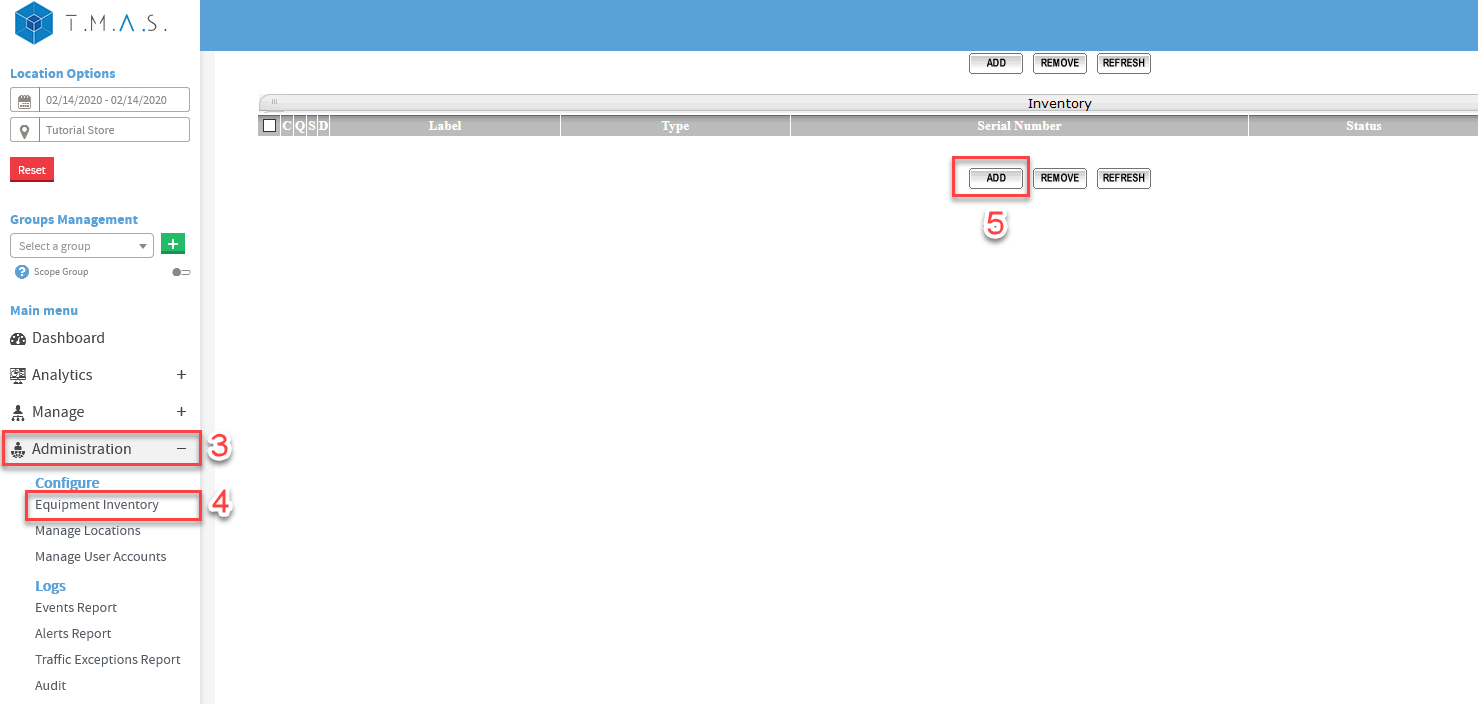
- Click on Next
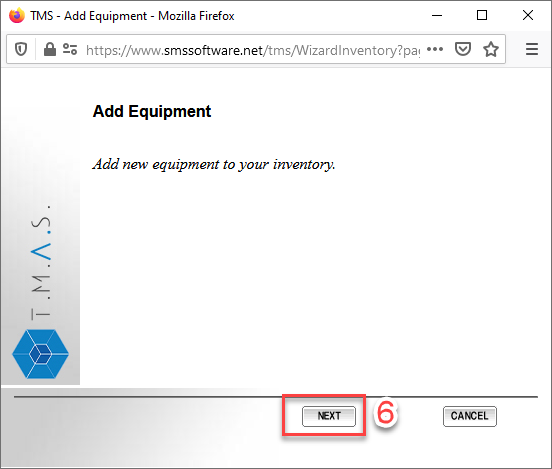
- Select 3DScope IP
- Click on Next
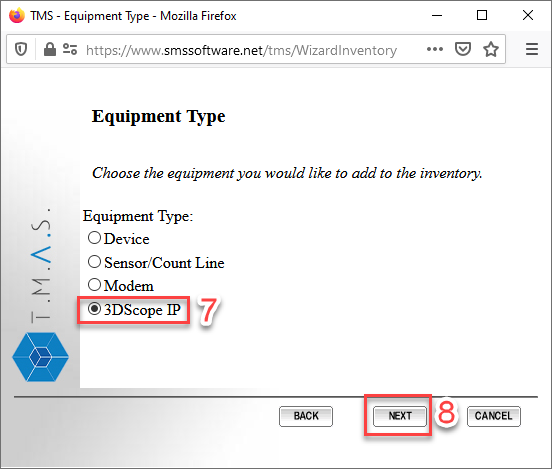
- Select Unassigned
- Input the unit MAC Address
- Click on Next
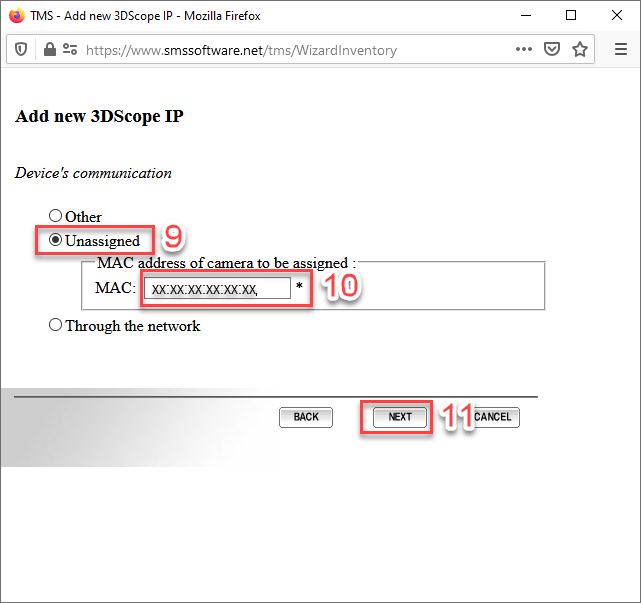
- Input the Device Label, (Name shown on reports for the particular device)
- Select the local time zone of the device
- Click on Next
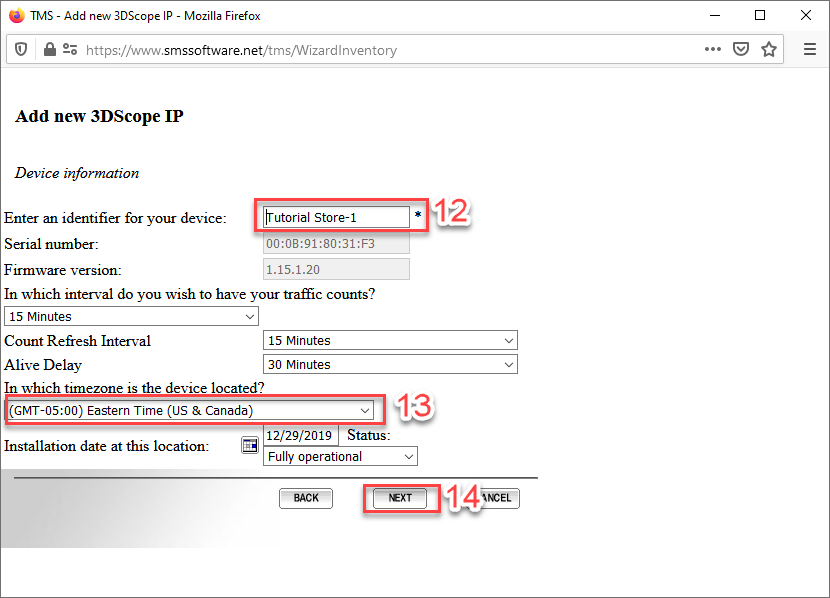
- Click Next
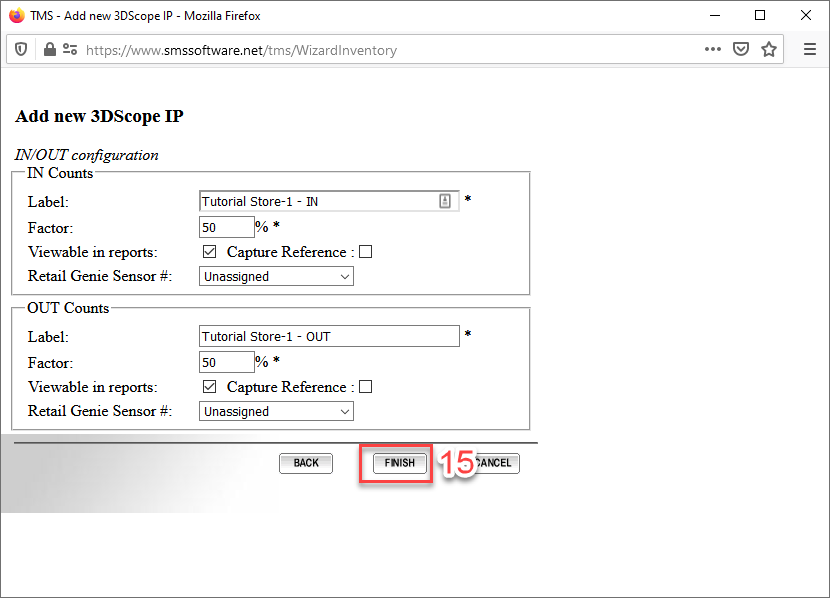
-
Click on Close
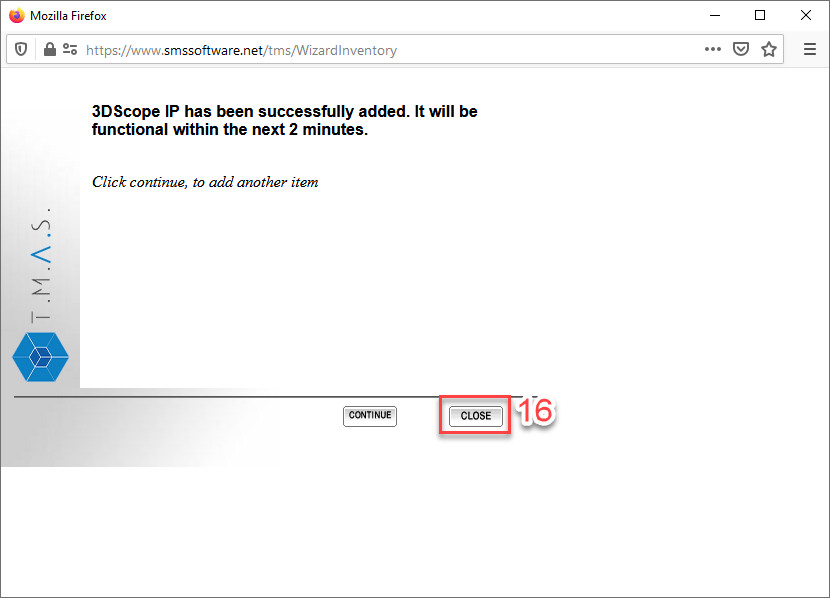
You have completed the unit assignment and the initial communication of the device should take a maximum of 3 hours and will report counts every 15 min thereafter.