Rapport de totalisation
Détaillants - Le rapport "Go-to" et simple, en PDF.
Table of Contents
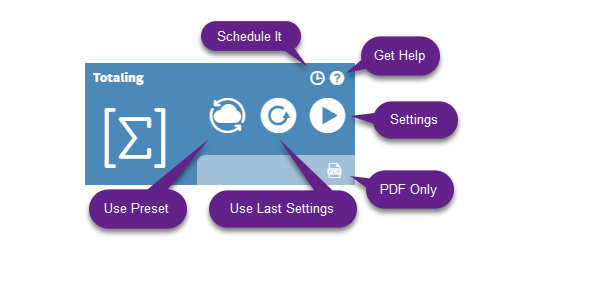
Le rapport de totalisation est généralement le premier rapport utilisé par les détaillants qui importent également leurs informations sur les ventes et le personnel. Il s'agit d'un rapport de type grille au format PDF, qui peut facilement être imprimé. Vous pouvez sélectionner les variables que vous souhaitez inclure (trafic, ventes, % de ventes, etc...)
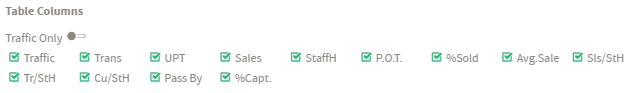
Comment est-ce utile?
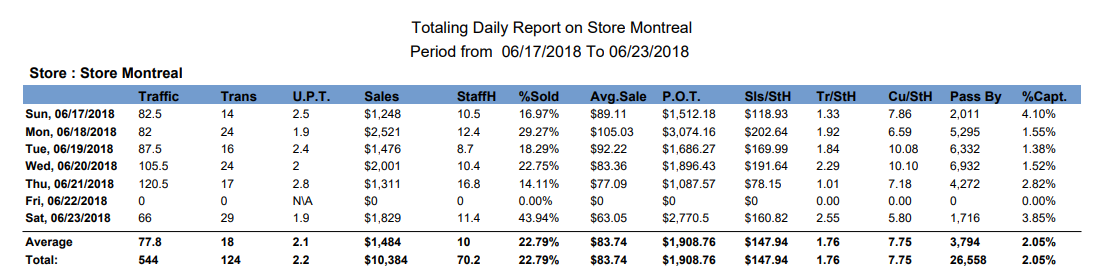
Vous pouvez agréger les données à l'intervalle souhaité (15 minutes, toutes les heures, tous les jours, toutes les semaines, etc.) et voir comment vous avez performé pendant ces périodes. Il vous permet également de suivre l'évolution des performances de l'emplacement en un coup d'œil. Quiconque souhaite manipuler les données dans Excel doit utiliser le rapport d'exportation de données .
Qui utiliserait normalement ce rapport ?
Tout le monde dans l'organisation qui veut une réponse à "comment avons-nous performé pendant [période]".
Comment générer un rapport de totalisation ?
|
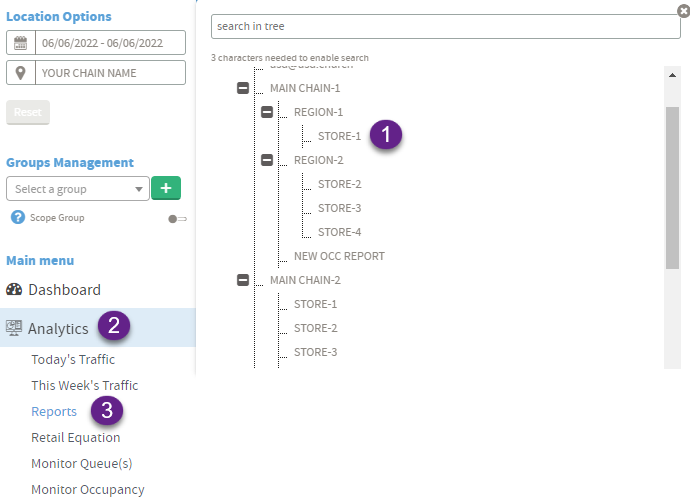 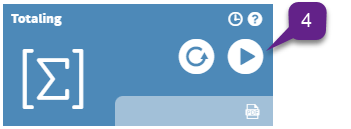 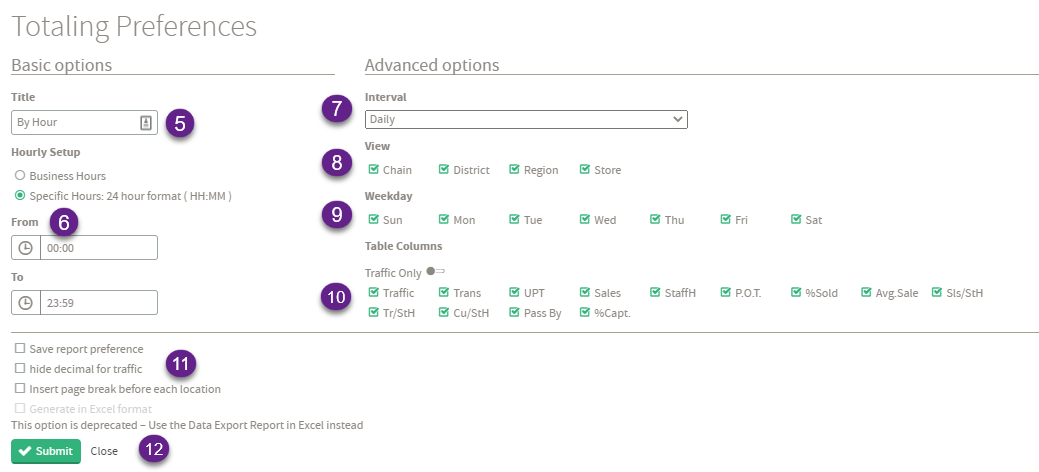
|