3D Scope - Login Applet
Gain insight into how to create a 3D Scope login applet for secure authentication.
Table of Contents
Overview
This guide is to help customers connect to a 3D Scope I unit via the java applet.
Requirements
- 3D Scope I (version 3.10.1.1 or above)
- Java Applet, Download Link: Hella-APC-HMI-applet-3.20.zip
- Firewall to allow port TCP 10073 & 10074
- Java 32-bit installed on the local PC

Process
- Download the Java Applet and extract it on your computer
- Execute the Hella-APC-HIM-applet-3.20.jar
- In the java applet screen enter:
a. Input the device IP (ex: 192.168.100.10)
b. Input the username
c. Input the password
d. Click Connect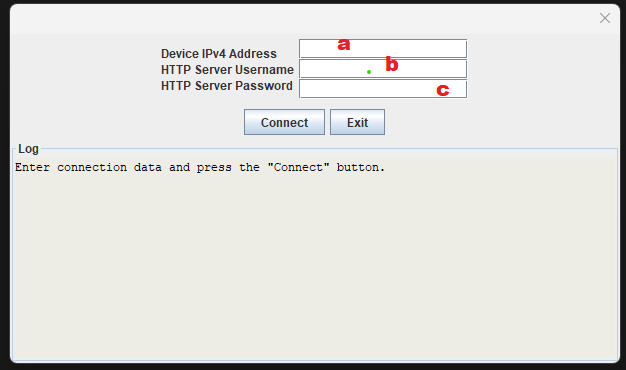
- You should now have access to the unit's interface